When I try to install MABS on a Windows Server 2022 Standard, i get a 4387 error.
The server is not domain joined, and has only the Hyper-V role installed.
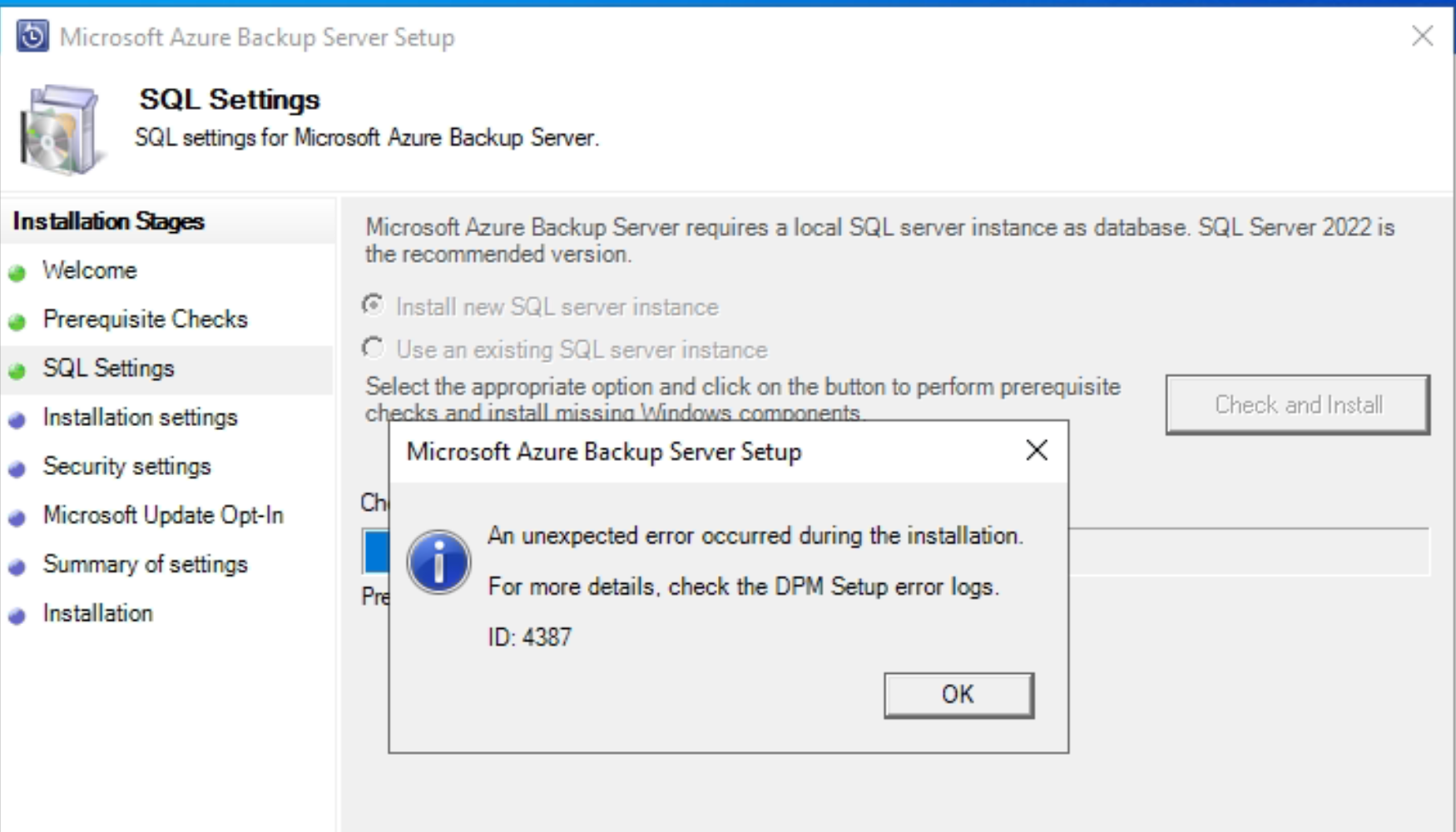
See the log file here: DpmSetup.log
It seems the error occurs here, but im not sure:
[19.07.2023 11:24:13] Information : Detect if Hyper-V Role and PowerShell Management Tools are installed.
[19.07.2023 11:24:13] * Exception : Failed to perform the check => System.Reflection.TargetInvocationException: Exception has been thrown by the target of an invocation. ---> System.Configuration.ConfigurationErrorsException: Unable to get machine name information
at Microsoft.Internal.EnterpriseStorage.Dls.Utils.FqMachineName.GetDpmMachineName()
at Microsoft.Internal.EnterpriseStorage.Dls.Utils.ApplicationSettings.GetServerName()
at Microsoft.Internal.EnterpriseStorage.Dls.Setup.Inspect.InspectPrerequisites.CheckHyperVPowerShell(InspectContext context)
--- End of inner exception stack trace ---
at System.RuntimeMethodHandle.InvokeMethod(Object target, Object[] arguments, Signature sig, Boolean constructor)
at System.Reflection.RuntimeMethodInfo.UnsafeInvokeInternal(Object obj, Object[] parameters, Object[] arguments)
at System.Reflection.RuntimeMethodInfo.Invoke(Object obj, BindingFlags invokeAttr, Binder binder, Object[] parameters, CultureInfo culture)
at Microsoft.Internal.EnterpriseStorage.Dls.Setup.Inspect.Inspect.RunCheck(String checkId)
[19.07.2023 11:24:13] Information : Adding the check result entry for checkId: HyperVPowerShell and result: 1
