Hi @Phil Plucinski
I've tried setting up a separate mailbox, associating it with the distribution list, and using Automatic Replies (OOO). However, this only seems to work when I email that mailbox directly and not when it receives an email that was sent to it via the distribution list. Then, I tried setting up a rule using the "have server reply using template" action but it seems like that's a client-only rule and I don't want to have to rely on someone having their Outlook client open at all times for this to work.
By setting up a separate mailbox and associating it with the distribution list, do you mean this mailbox is added to the distribution list and you tried turning on the OOF(OOO) for the mailbox? If this is the case, agree with Vasil that you should also toggling on the SendOofMessageToOriginatorEnabled flag which is by default set to $false. See the document below:
Set-DistributionGroup
Regarding the rule using the "have server reply using template" action, are you referring to the action "have server reply using a specific message"? See image below:
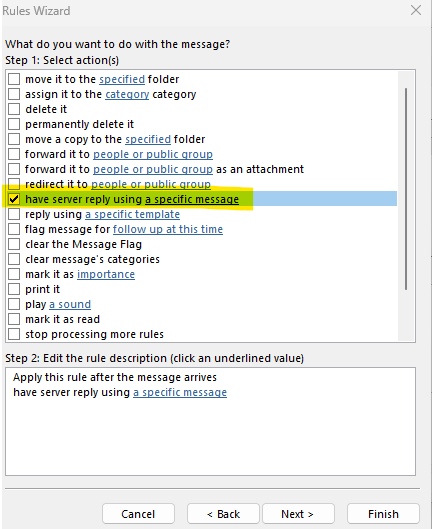
If this is true, this action doesn't require an always-on Outlook client, so it should work out. However, based on my test, in order for this to work for the distribution list, you also need to turn on the SendOofMessageToOriginatorEnabled flag.
During my test, I added user1 into the distribution list DL1, the "have server reply using a specific message" rule action had been configured for user1:
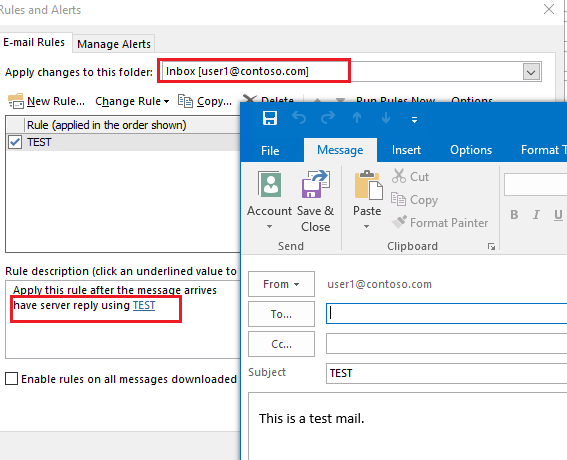
Before toggling on the SendOofMessageToOriginatorEnabled flag for DL1, no message was received after sending a mail to DL1.
After setting the flag to $true, I can successfully get the message set in the rule.
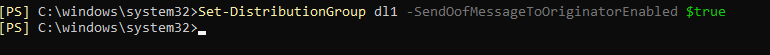
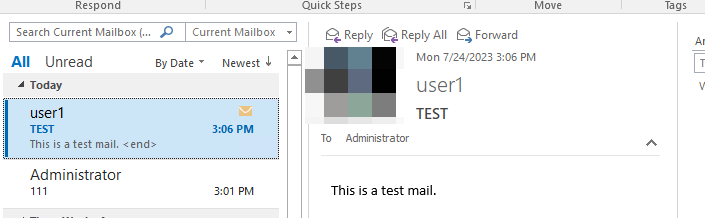
If the answer is helpful, please click "Accept Answer" and kindly upvote it. If you have extra questions about this answer, please click "Comment".
Note: Please follow the steps in our documentation to enable e-mail notifications if you want to receive the related email notification for this thread.
