Hello @alacritycad ,
Azure Storage Files supports REST API calls but not in that format:
... which is often called the FileREST API. To use the FileREST API, you create HTTPS requests against the FileREST HTTPS endpoints. You could write code to create HTTPS requests yourself ...
You are probably better off with Azure Storage Blobs:
Users or client applications can access objects in Blob Storage via HTTP/HTTPS, from anywhere in the world
You can secure the rest endpoints of your uploaded files using SAS tokens (including a specific time frame) or make them available publicly.
Here is an example of an uploaded file:
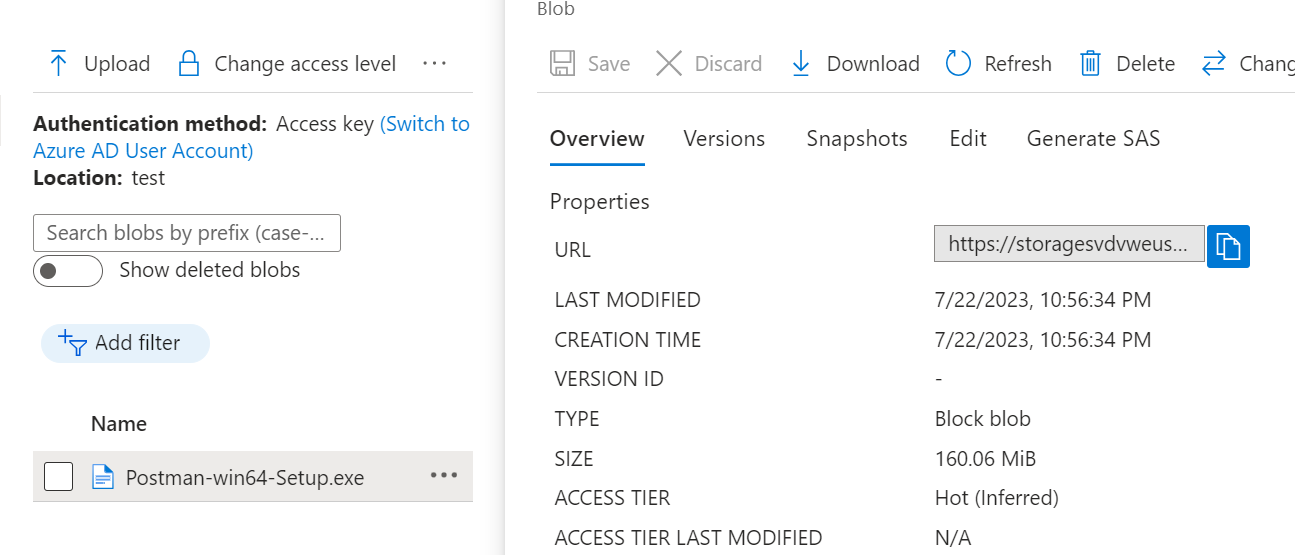
Notice an URL is provided.
You can generate a SAS token if you want to limit access:
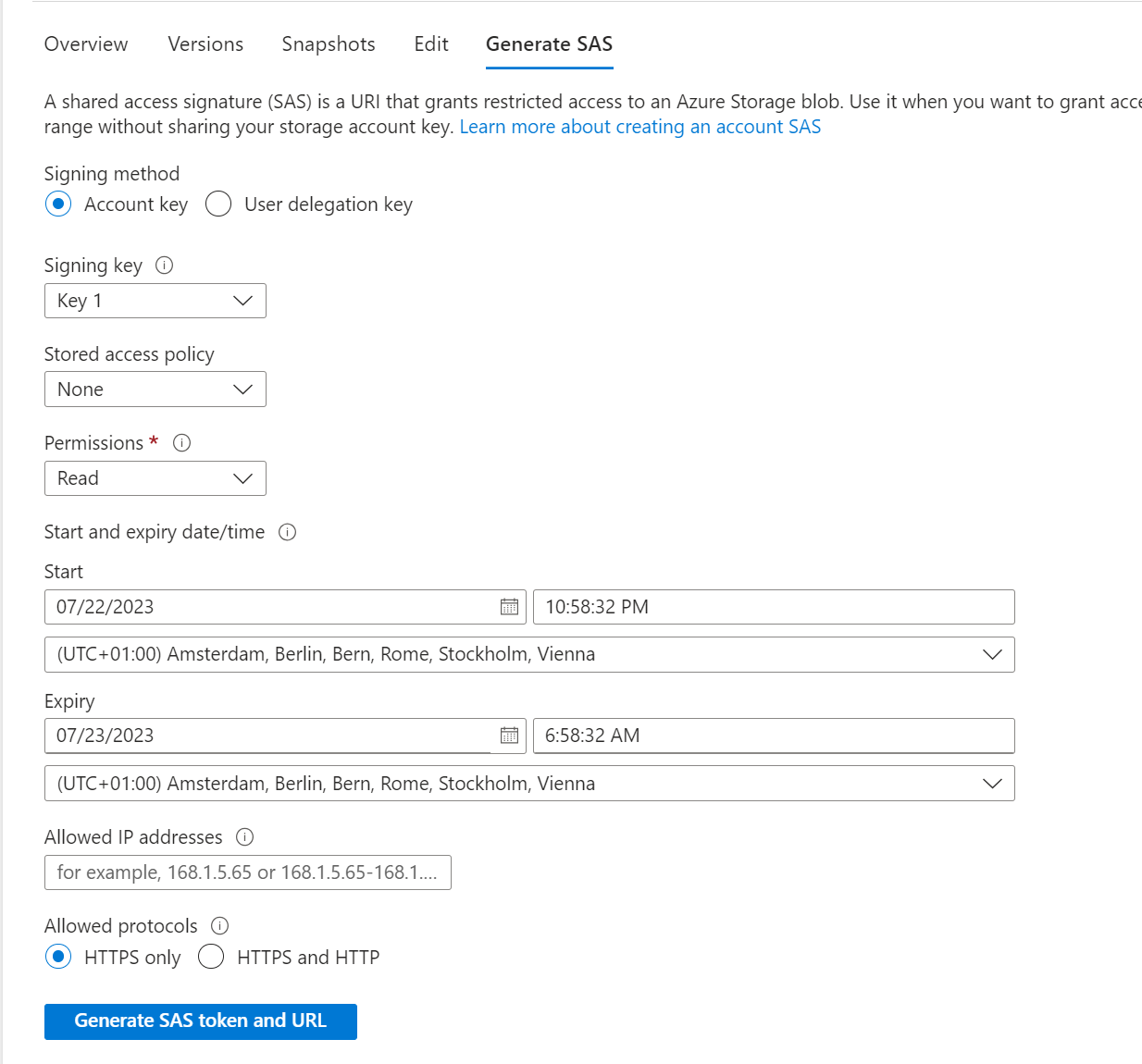
Browsers typically do not like to download executables due to potential viruses etc. so keep an eye on that challenge.
If the response helped, do "Accept Answer". If it doesn't work, please let us know the progress. All community members with similar issues will benefit by doing so. Your contribution is highly appreciated.


