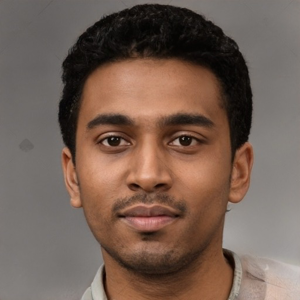Hi Dilli babu, I understand that you're having trouble logging in to your organization's Mail account after reinstalling the Microsoft Authenticator app.
This is because the app needs to be re-registered with your account. To do this, follow these steps:
- Open the Microsoft Authenticator app.
- Tap the Menu button (three dots) in the top right corner.
- Tap Settings.
- Tap the account that you're having trouble with.
- Tap Reregister.
- Follow the instructions on the screen.
Once the app has been re-registered, you should be able to log in to your account without any problems.
If you're still having trouble, you can contact your organization's IT department for help.
Here are some additional things you can try:
- Make sure that you're using the latest version of the Microsoft Authenticator app.
- Check that your device's date and time settings are correct.
- Restart your device.
I hope this helps! Let me know if you have any other questions.