In this step, you automatically redeem invitations so users from the source tenant don't have to accept the consent prompt. This setting must be checked in both the source tenant (outbound) and target tenant (inbound). For more information, see Automatic redemption setting.
In the target tenant, on the same Inbound access settings page, select the Trust settings tab.
Check the Automatically redeem invitations with the tenant <tenant> check box.
[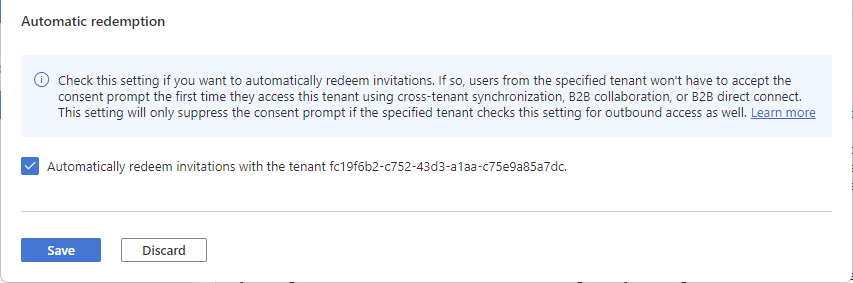
Select Save.
Let me know if this helps by accepting the answer.
