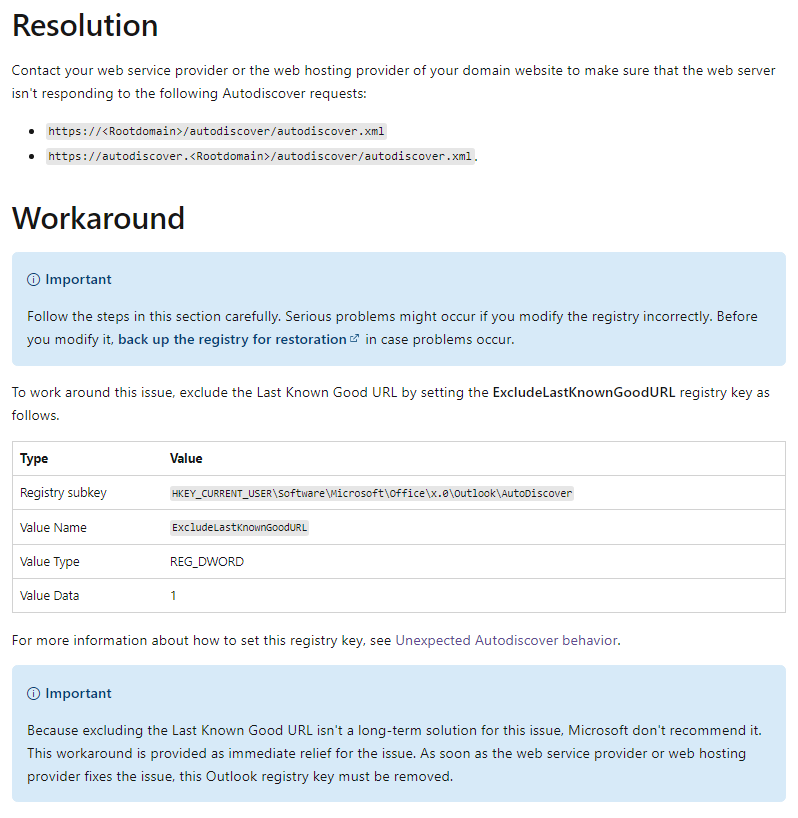Interesting, the command was a copy and paste from SokiGuo-MSFT on Aug 2nd.
Set-OrganizationConfig -FocusedInboxOn $true
After closer review - perhaps a space ' ' is required between Set and -OrganizationConfig.
But that did not work either - the error is now:
PS C:\Users\jimha> Set -OrganizationConfig -FocusedInboxOn $true
Set-Variable : A parameter cannot be found that matches parameter name 'OrganizationConfig'.
At line:1 char:5
+ Set -OrganizationConfig -FocusedInboxOn $true
+ ~~~~~~~~~~~~~~~~~~~
+ CategoryInfo : InvalidArgument: (:) [Set-Variable], ParameterBindingException
+ FullyQualifiedErrorId : NamedParameterNotFound,Microsoft.PowerShell.Commands.SetVariableCommand
I'm not a powershell user, so this might be a simple error that someone experienced with powershell can identify.
Here is the recap from reply of Aug 7th. I believe it addresses the other recommendations that you have made. I would be grateful for any constructive advice.
In any event, the problem continues - on my new windows 11 computer I do not have the focused inbox. I only have the read and unread options. I'm using Microsoft® Outlook® for Microsoft 365 MSO (Version 2307 Build 16.0.16626.20086) 64-bit.
My version of windows 11 pro is 22h2, OS build 22621.1992
I've tried uninstalling and reinstalling Microsoft 365.
I've tried adding the registry entry.
I've tried 'fixing' Microsoft 365.
I've tried deleting the ost files and recreating the account.
I've also modified to the ribbon so that it shows the space where the focused inbox option would be, if it existed.
The focused inbox works on my windows 10 computer, and on my android devices.