The Logic app flow I'm creating has steps that call Azure Functions.
Azure Functions is responsible for sending SMS. Call this function from Logic app, SMS is sent well. This means that the request was sent successfully. However, in the Logic app flow, it fails with an error message of BadRequest.
<Logic app Error>
BadRequest. Http request failed: the content was not a valid JSON. Error while parsing JSON: 'Unexpected character encountered while parsing value: L. Path '', line 0, position 0.'
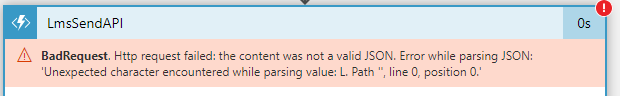
🔎Can't I use L as JSON Value??? I don't understand, am I not understanding the error correctly?
<Logic app History>
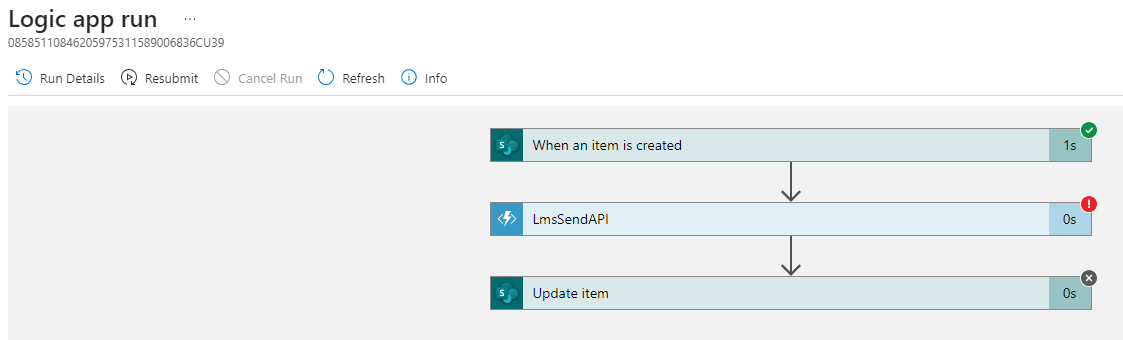
Content-Type = application/json; charset=utf-8
<Request Body>
{
"callback": "01012341234",
"dhlUnit": "HR",
"dhlUserIp": "127.0.0.1",
"dhlUserName": "Sohyeon Cho",
"dstAddr": "01055556666",
"msgType": "L",
"subject": "HR Guide",
"text": "LOGIC APP LMS TEST LOGIC APP LMS TEST LOGIC APP LMS TEST LOGIC APP LMS TEST LOGIC APP LMS TEST LOGIC APP LMS TEST"
}
