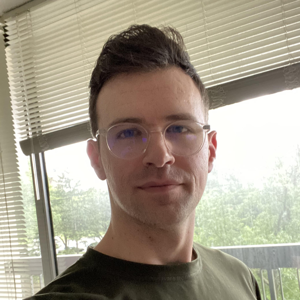Hi
Global Admin can control which apps are allowed/blocked in Teams (by login to Teams Admin center > Teams apps > manage Apps).
But after our research there is no reports available which helps Global Admin to check list of application are installed by users on their Teams.
To get this feature more quickly, you can send a feedback directly to Microsoft Feedback to add it in future updates.
Many features of our current products are designed and upgraded based on customers’ feedback. With requirements like this increase, the problem may well be released in the future.
Thanks for your understanding and support.
If the answer is helpful, please click "Accept Answer" and kindly upvote it. If you have extra questions about this answer, please click "Comment".
Note: Please follow the steps in our documentation to enable e-mail notifications if you want to receive the related email notification for this thread.