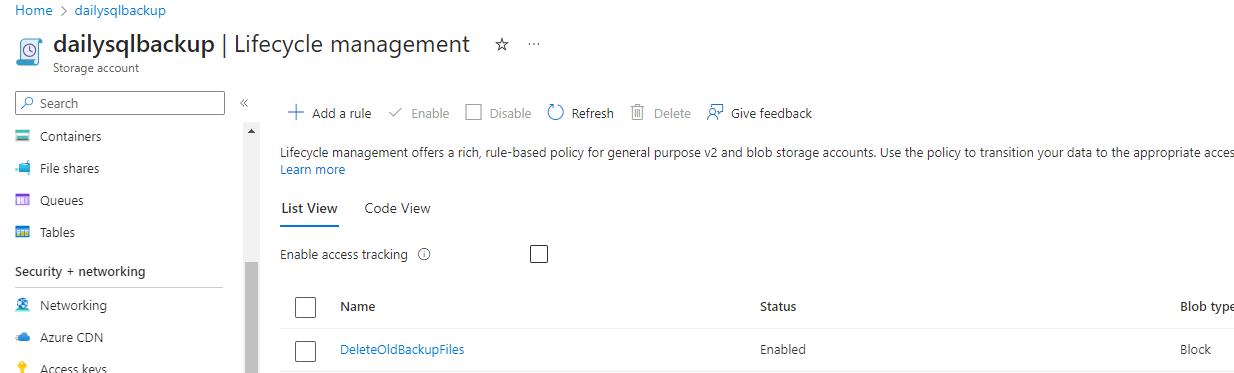@deherman-MSFT
Hi Victor. Is this an Azure SQL Database or is it a VM running SQL Server? What is the current backup method that is being used? Can you link the article you mentioned? Thanks!
Storage Account Lifecycle Management Configuration
Hello,
I did create the following config for LifeCycle Management. Wondering why there are still backup files going back to 2 or days even though I did set to delete after 1 day. Here is the code view:
{
"rules": [
{
"enabled": true,
"name": "DeleteOldBackupFiles",
"type": "Lifecycle",
"definition": {
"actions": {
"baseBlob": {
"delete": {
"daysAfterModificationGreaterThan": 1
}
}
},
"filters": {
"blobTypes": [
"blockBlob"
]
}
}
}
]
}
Here is the List View of Lifecycle Management under the storage account:
[
Will appreciate your input on this as I am configuring Lifecycle Management for the first time.
Thanks.
Victor
Azure Blob Storage
1 answer
Sort by: Most helpful
-
 deherman-MSFT 38,021 Reputation points Microsoft Employee Moderator
deherman-MSFT 38,021 Reputation points Microsoft Employee Moderator2023-08-02T21:30:59.93+00:00