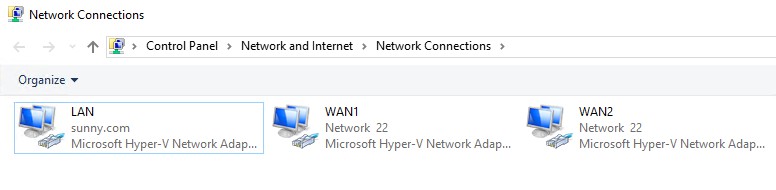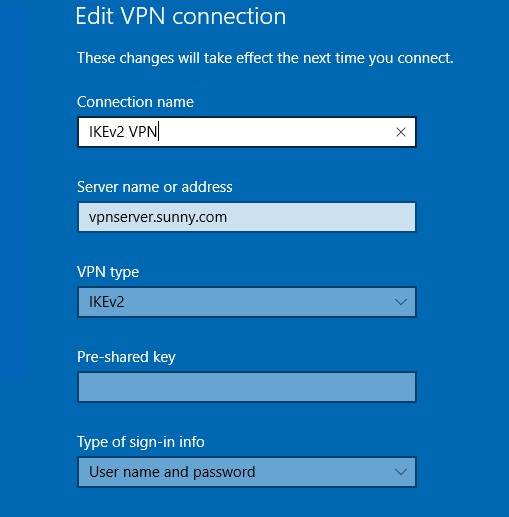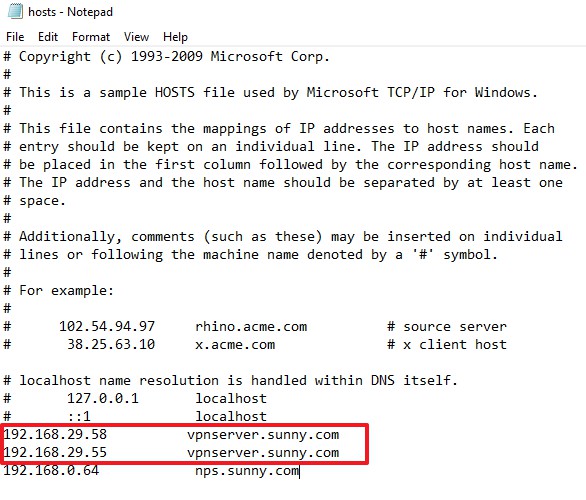Hi @Антон Кокарев
Thanks for your update.
It seems that your goal cannot be achieved. I did a test in my lab and here is the result for your reference.
My VPN server has 3 NICs and one for Intranet and 2 for Extranet.
WAN1: 192.168.29.58
WAN2: 192.168.29.55
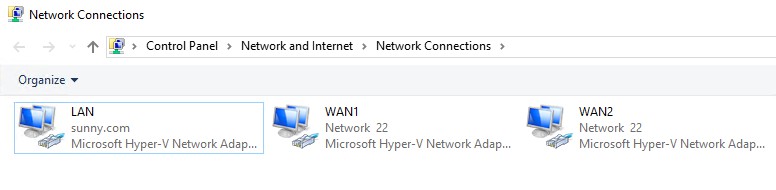
From Windows client side, a VPN connection was created as below. Meanwhile the maps of host name and IP addresses were added in Host file from client side.
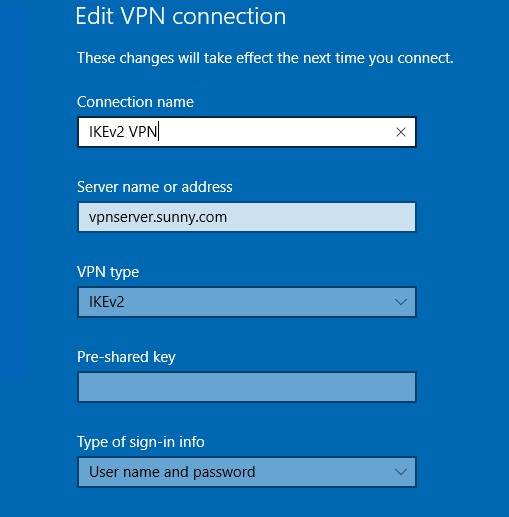
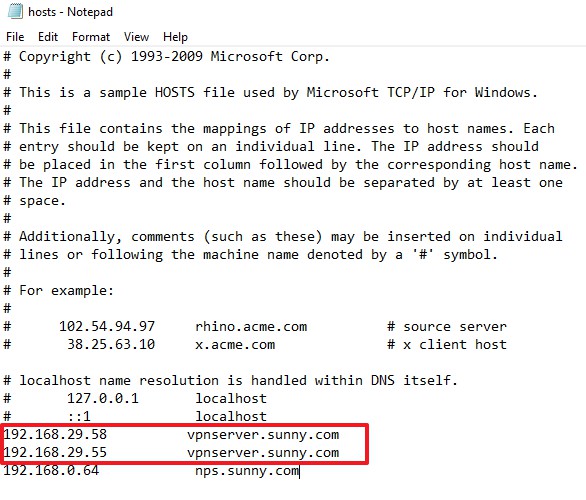
Scenario 1: both WAN1 and WAN2 were enabled
VPN client connected the VPN server via WAN1: 192.168.29.58.
Scenario 2: WAN1 was disabled and WAN2 were enabled
VPN client still connected the VPN server via WAN1 rather than via WAN2.
So the VPN client will always connect VPN server via the first IP address of map in the host file.
Please kindly note that my VPN type is IKE2 here but it also applied to L2TP.
Best Regards,
Sunny
----------
If the Answer is helpful, please click "Accept Answer" and upvote it.
Note: Please follow the steps in our documentation to enable e-mail notifications if you want to receive the related email notification for this thread.