Hello @James H. Robinson ,
Thanks for the ask and also using the Microsoft Q&A.
I think the simplest way should be to use the COPY INTO command . You will have to create the table on the synapse before running this
command .
Step 1 . Upload the CSV file to storage location ( Azure Data Lake Storage (ADLS) Gen2 or Azure Blob Storage).
Step 2 . Get the location ( see in the gif below )
Step 3 . Get the access token . ( see in the gif below )
COPY INTO dbo.emp
FROM 'https://storageaccount.blob.core.windows.net/yourcontainer/Folder1/emp.csv'
WITH (
FILE_TYPE='CSV',
CREDENTIAL=(IDENTITY= 'Storage Account Key', SECRET='AccessKey'),
FIRSTROW=2,
FIELDQUOTE = '"',
FIELDTERMINATOR=',',
MAXERRORS = 100
)
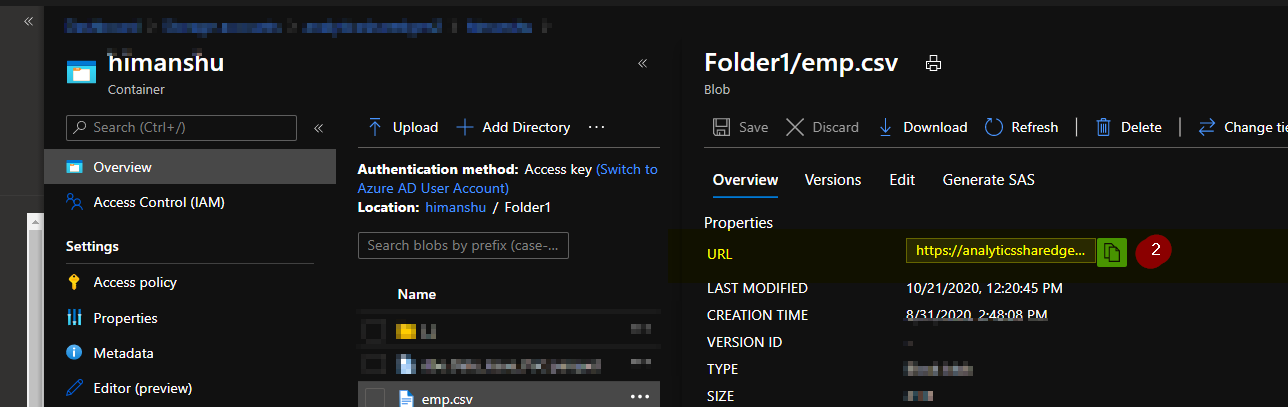
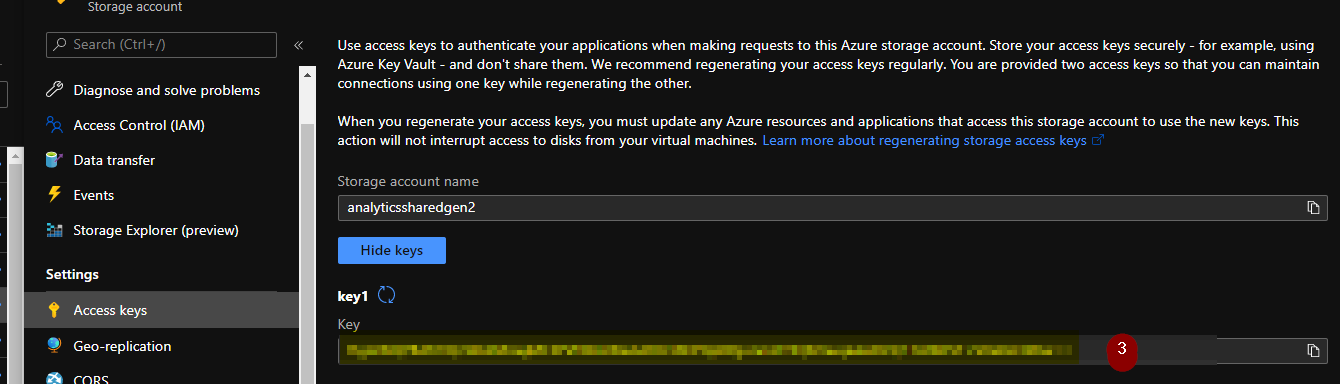
You can read more on the COPY INTO command here
You can use ADF also do this .
Thanks Himanshu
Please do consider to click on "Accept Answer" and "Up-vote" on the post that helps you, as it can be beneficial to other community members