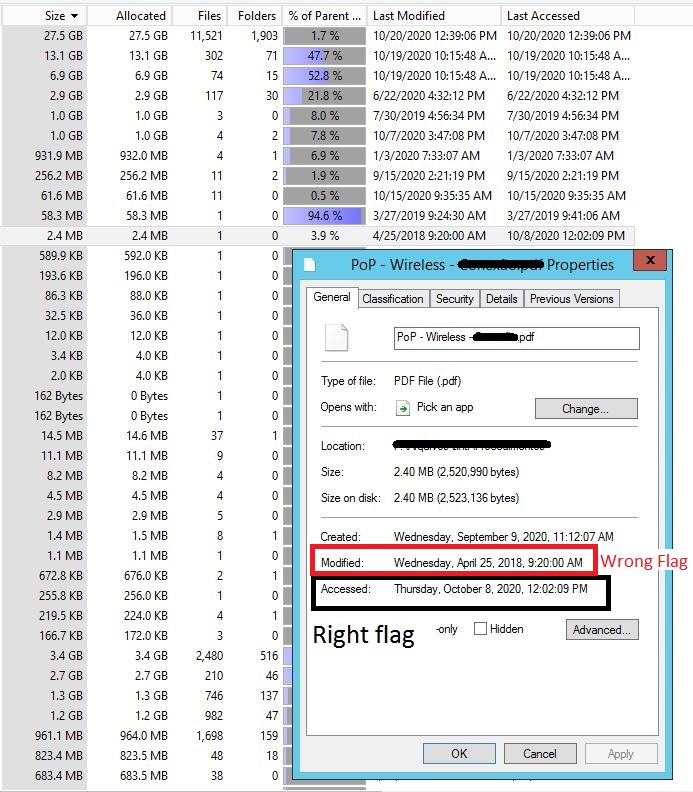Hi,
You could do it with powershell script like this
[System.DateTime]$date="10/22/2020 16:10:23"
$YourPath = "X:\YourPath"
Get-ChildItem -Path $YourPath -Recurse | Where-Object {$_.LastAccessTime -lt $date} | Remove-Item
This will remove all the files last accessed before 10/22/2020 16:10:23 in X:\YourPath including files in subfolders.
Best Regards,
Ian
============================================
If the Answer is helpful, please click "Accept Answer" and upvote it.
Note: Please follow the steps in our documentation to enable e-mail notifications if you want to receive the related email notification for this thread.