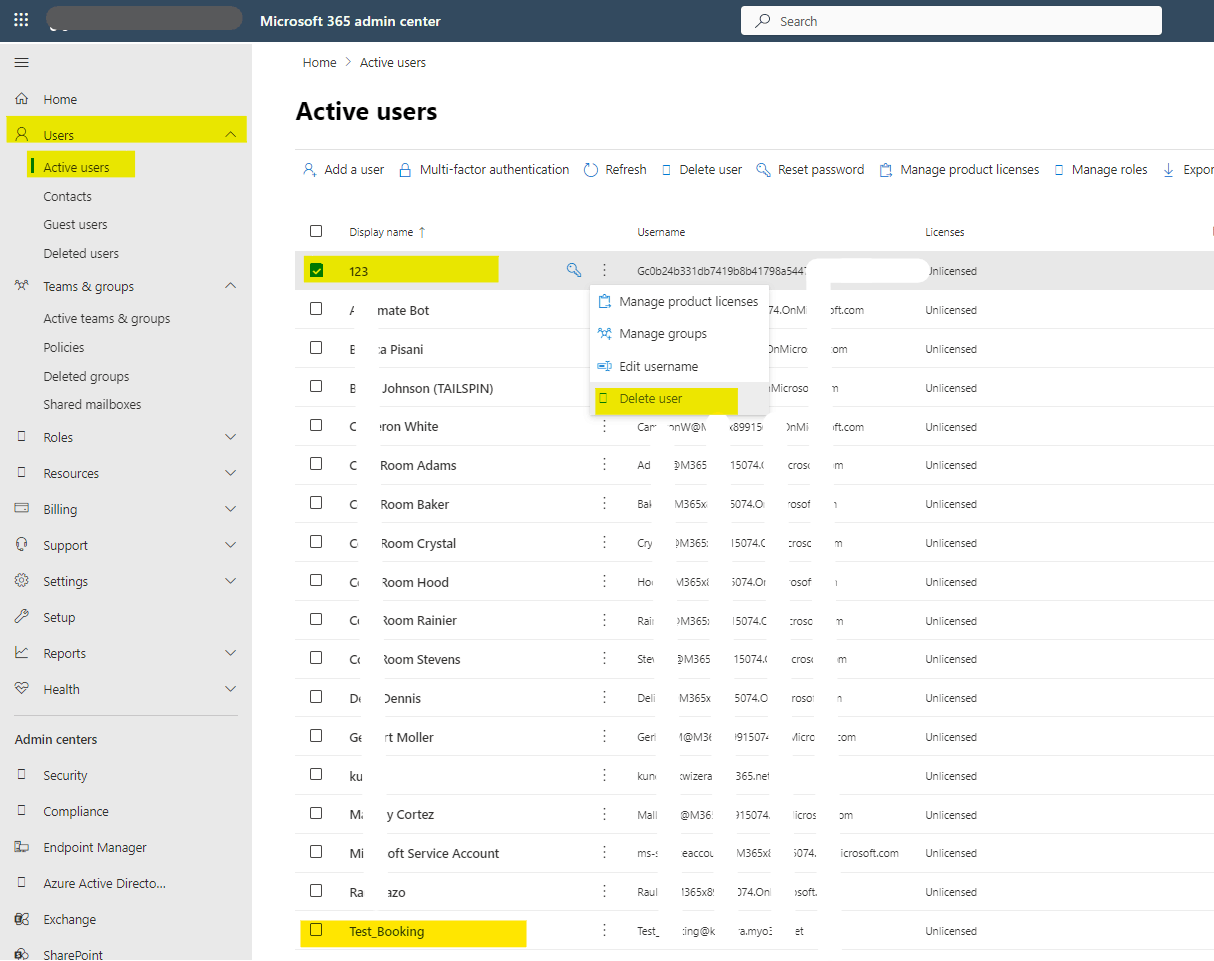Hi @Kim, Dan Ha (Aali) [VISAP]
Teams tag is mainly focused on the general issue of Microsoft Teams troubleshooting. According to your description, your question is related to Office 365, we recommend you add the Office 365 tag on this post. The following suggestion is just for your reference:
According to the official documentation, when setting up a Bookings mailbox, the default email domain of your Microsoft 365 or Office 365 organization is used. However, the default domain may cause problems when sending meeting invites to external recipients. For example, your invite may get flagged as spam and moved to the recipient’s junk folder, so the recipient might never see your invite.
We recommend that you change the default domain before you create your Bookings mailbox. See Domains FAQ.
If you need to change the default domain after creating your Bookings mailbox, use PowerShell.
powerShellCopy
Set-Mailbox -identity ******@domain.onmicrosoft.com -WindowsEmailAddress ******@domain.com -EmailAddresses ******@domain.com
To learn more, see Set Mailbox.
For personal Booking page, you can delete it by just clicking on the three dots (...) and choose Delete.
For the shared Booking pages, Only Office 365 administrators can delete Bookings pages and they can be deleted from Microsoft 365 Admin center since when created the Booking page it appears as a Mailbox for Booking calendars. Admin can delete by going to Microsoft 365 admin center > Users > Active Users > And select a Booking page name to delete > Then Delete user. It may take some time to take effect.
If the answer is helpful, please click "Accept Answer" and kindly upvote it. If you have extra questions about this answer, please click "Comment".
Note: Please follow the steps in our documentation to enable e-mail notifications if you want to receive the related email notification for this thread.