Hi
Rohit Kulkarni •,
Welcome to Microsoft Q&A forum and thanks for using Azure Services.
As I understand, you want to backup Azure SQL Database to Blob Storage of size 500GB.
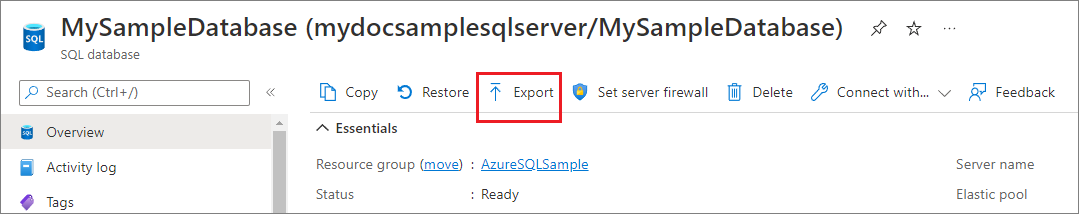
To export a database using the Azure portal, open the page for your database and select Export on the toolbar.
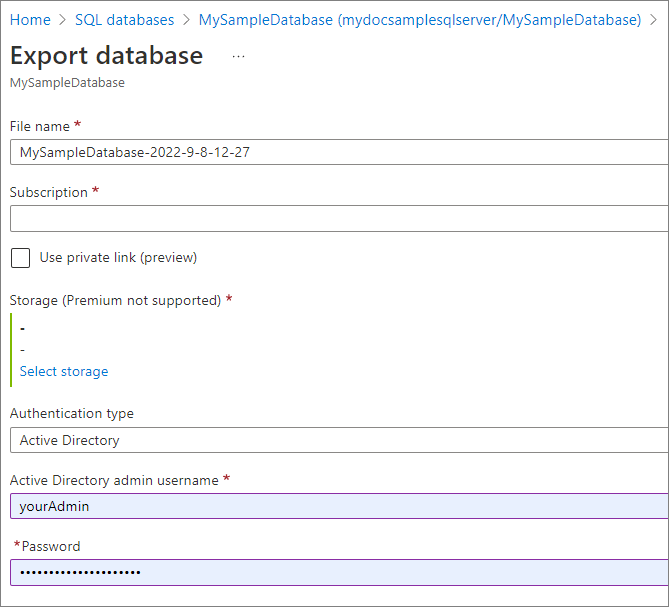
If you are exporting to blob storage, the maximum size of a BACPAC file is 200 GB. To archive a larger BACPAC file, export to local storage with SqlPackage.
We recommend the use of the SQLPackage utility for scale and performance in most production environments. You can run multiple SqlPackage commands in parallel for subsets of tables to speed up import/export operations.
To export a database in SQL Database using the SQLPackage command-line utility, see Export parameters and properties. The SQLPackage utility is available for Windows, macOS, and Linux.
This example shows how to export a database using SqlPackage with Active Directory Universal Authentication:
SqlPackage /a:Export /tf:testExport.BACPAC /scs:"Data Source=apptestserver.database.windows.net;Initial Catalog=MyDB;" /ua:True /tid:"apptest.onmicrosoft.com"
Reference Link: https://learn.microsoft.com/en-us/azure/azure-sql/database/database-export?view=azuresql-mi
Hope this helps. Please let us know if you could perform like above or if face any issue.
If not do let us know so that we can help you. Thanks
