I would like to customize the style sheet in SharePoint List (the borders).
- All items
- Format current view
- Alternating Row Style
- Edit row style
- Odd rows
- Edit
- More Styles
- Borders
A few weeks before I was able to select the formatting without any problems, now this no longer works. When I hold the mouse over an option, the button does not change and I cannot select it.
But if I use the advanced JSON view, then I can paste the code there and the page is also displayed correctly.
What can be the cause?
Options (in german):
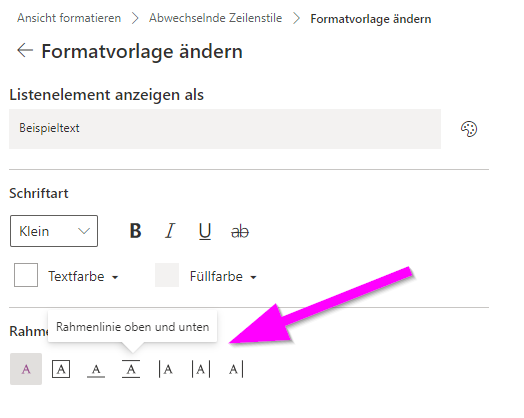
JSON code which is working:
{
"$schema": "https://developer.microsoft.com/json-schemas/sp/v2/row-formatting.schema.json", "additionalRowClass": {
"operator": ":",
"operands": [
{
"operator": "==",
"operands": [
{
"operator": "%",
"operands": [
"@rowIndex",
2
]
},
0
]
},
"sp-field-borderTopBottomRegular sp-field-borderTopBottomSolid sp-css-borderTopColor-neutralPrimary sp-css-borderBottomColor-neutralPrimary",
{
"operator": ":",
"operands": [
{
"operator": "==",
"operands": [
{
"operator": "%",
"operands": [
"@rowIndex",
2
]
},
1
]
},
"",
""
]
}
]
}
}

