Good Afternoon,
I would like to write a powershell script to get my emails from my outlook via Oauth2 token without user login, but unfortunately no luck. I am able to generate correctly my token successfully and I can see on "jwt.ms" website there is a required permisson on it, but for some reason its just not working.
If I generate a token with "graph explorer" and paste into my code directly, (so if i am not generating the token from powershell code), all option works fine and I can get back all details from my outlook. So its something regarding the token and permisson but I am not sure what excatly.
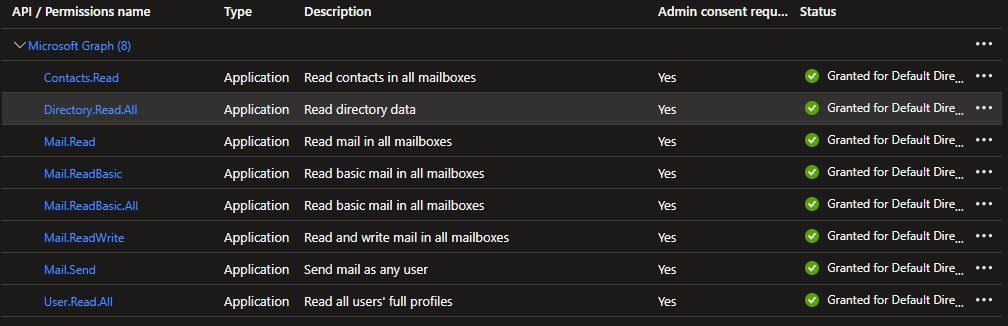
Interesting thing is, if I change thte code from:
$Uri = "https://graph.microsoft.com/v1.0/users/*********************************/messages"
to:
$Uri = "https://graph.microsoft.com/v1.0/users/*********************************/
In this case the API will give back my profile details.
jwt.ms result:
https://pastebin.com/tMmxfn5d
"roles": [
"Mail.ReadWrite",
"Mail.ReadBasic.All",
"Directory.Read.All",
"User.Read.All",
"Mail.Read",
"Mail.Send",
"Contacts.Read",
"Mail.ReadBasic"
],
Error message:
Invoke-RestMethod: The remote server returned an error: (401) Unauthorized. At line:29 char:17
+ ... rResponse = Invoke-RestMethod -Method Get -Uri $Uri -Headers $Headers ...
+ ~~~~~~~~~~~~~~~~~~~~~~~~~~~~~~~~~~~~~~~~~~~~~~~~~~~~~~~~~
+ CategoryInfo : InvalidOperation: (System.Net.HttpWebRequest:HttpWebRequest) [Invoke-RestMethod], WebException
+ FullyQualifiedErrorId : WebCmdletWebResponseException,Microsoft.PowerShell.Commands.InvokeRestMethodCommand
# Define the URI and parameters
$Uri = "https://login.microsoftonline.com/*********************************/oauth2/v2.0/token"
$Body = @{
"grant_type" = "client_credentials"
"client_id" = "*********************************"
"client_secret" = "*********************************"
"scope" = "https://graph.microsoft.com/.default"
}
$ContentType = "application/x-www-form-urlencoded"
# Send the POST request
$Response = Invoke-RestMethod -Method Post -Uri $Uri -Body $Body -ContentType $ContentType
# Display the access token
Write-Output "Access Token: $($Response.access_token)"
# Replace "{id | userPrincipalName}" with the id or userPrincipalName of the user
$Uri = "https://graph.microsoft.com/v1.0/users/*********************************/messages"
# Define the header for the "user" request
$Headers = @{
"Authorization" = "Bearer $($Response.access_token)"
}
# Send the GET request
$UserResponse = Invoke-RestMethod -Method Get -Uri $Uri -Headers $Headers
# Display the "user" information
Write-Output $UserResponse
Thank you.

