I'm getting this message when I occasionally try to access Word online on my desktop on Microsoft Edge: "Sorry, Microsoft Word Mobile Viewer ran into a problem opening this document in a browser. To view this document please open it in the desktop version of Microsoft word compatible application." Image below:
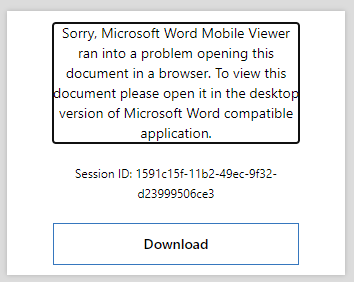
It usually fixes itself if I try again after a few hours but it's happening more and more frequently, and for longer periods of time. I'm accessing this on the latest Microsoft Edge browser on a Windows 11 desktop. This occurs for all Word documents that I have created and that have been shared with me. This DOES work if I open documents in desktop Word application, and on Chrome/Firefox. This only occurs on the Edge browser. I get similar messages for PowerPoint and Excel when this error is occurring. Edge seems to think my desktop computer is a mobile device and trying to open documents in a mobile version.
Things I've tried so far: Signing out of Edge, reinstalling Edge, resetting Edge, clearing cache and cookies, logging out of all sessions on mobile and desktop, restarting PC.
I appreciate the help if anyone has any ideas.

