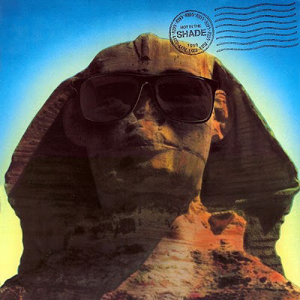We are responsible for general issues of Office desktop clients like deployment and activation about Access but your issue is more related to Access query which is beyond our support.
I would suggest you to post your issue on the Access for Developers forum to get more help.
If you have any updates, you could also share the solution on this thread.
Thanks for your understanding.
Regards,
Erin
If an Answer is helpful, please click "Accept Answer" and upvote it.
Note: Please follow the steps in our documentation to enable e-mail notifications if you want to receive the related email notification for this thread.