Since you purchased four of the 16 core packs already, this gives you the rights for each host to support all four VMs, so you are good to go.
If you have two hosts, and each has a single CPU with 12 cores, you can license the hosts each for 16 cores to support two VMs, but this will not give you the rights to move the VMs between the hosts.
If you license each host for 32 cores that would give each host the rights to support all four VMs.
Windows Server Licensing Explained
There are two paths for licensing Windows Server. First is the classic way where you license all physical host(s) that the VM(s) may ever need the ability to spin-up on. Second, which is a newer option as of October 2022, is licensing the VMs themselves.
Classic, licensing the physical Hosts.
Windows Server 2022 Core licensing
Windows Server 2022 licensed based on the number of cores on the host. In order to license this you will need to know:
• Hosts - Number of Hosts, each with
○ CPUs - Number of physical processors for the host(s)
○ Cores - Number of physical cores per Processor on the host(s)
• VMs - Number of Windows VMs for the total solution
Note: for bare metal installs, VM count would be considered as one
This option does not require Software Assurance
Licensing Windows Server per Virtual Machine
You can now license Windows Servers for virtualization by licensing each VM based on the following rules:
• License Windows Server Standard
• Licenses must have active Software Assurance (SA)
• You must license all VMs for their virtual core count
• VMs with less than 8 cores must be licensed for 8 cores
• Must have a minimum of 16 cores licensed for the virtual machines
VMs may only reside within your server farm 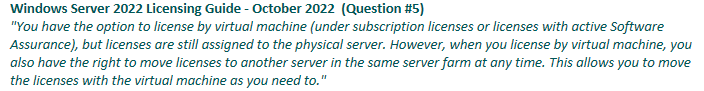
Windows Server 2022 Licensing Guide - October 2022
Flexible Virtualization Benefit Guide
Have a great day,
Deron Braun
Systems Engineer Support Microsoft

