In your rawdata.png, all your data is ending up in the Unmodeled data column. This happens because the properties in the JSON are lower-case and the values in the Name field in your device template are upper-case. IoT maps the properties in your message to the capability name in your template and that process is case-sensitive. You will have to create a new template with the correct names and your view will be populated correctly!
Error - Create your first Azure IoT Central app
Abhishek Anand
36
Reputation points
I am trying to implement "RefrigeratorTruck" example on Azure IoT Central.
I have created the Device Template and added the interfaces as per the document and published it and added the devices.
When I am running the Visual Studio + C# source code, I have telemetry value in Raw Data, but in Truck View, it showing "waiting for data".
Nothing is appearing in Device view (Truck view).
Attached is the images of Interface, Raw data and view for reference.
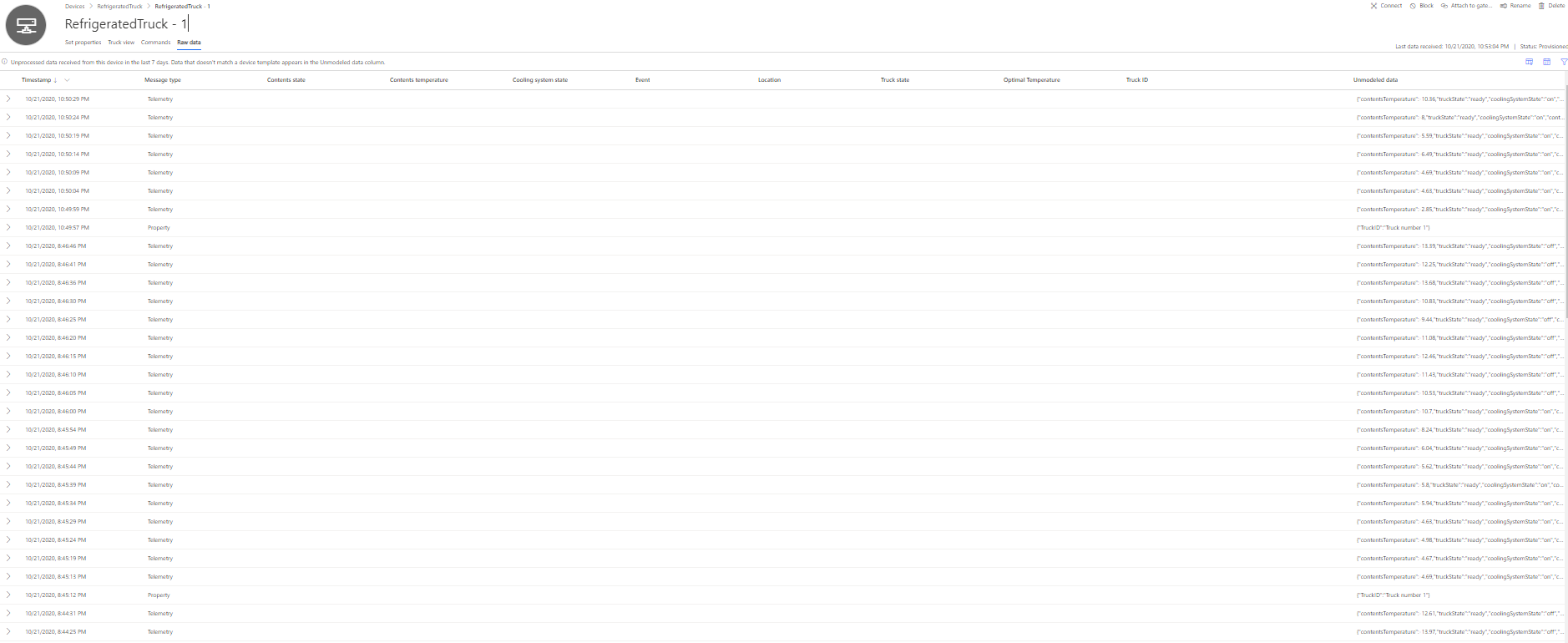
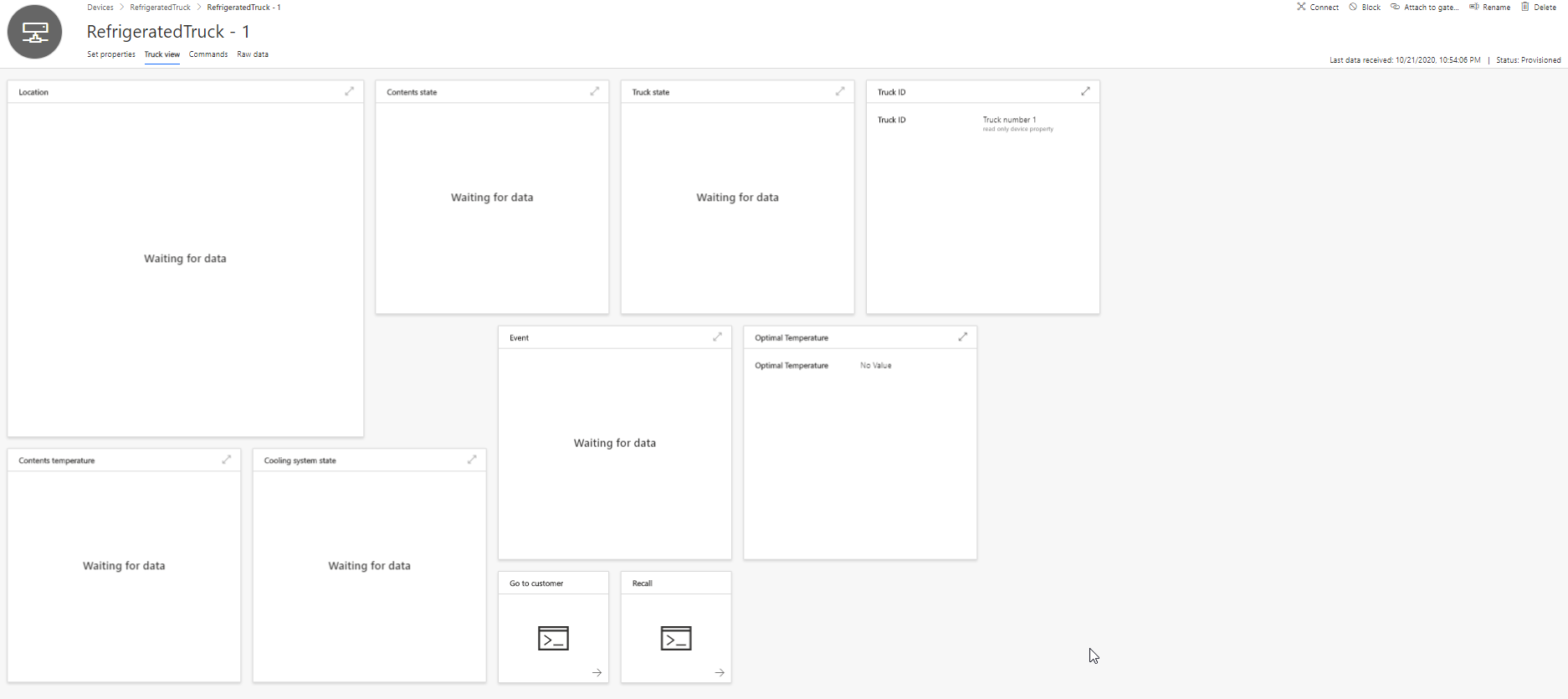
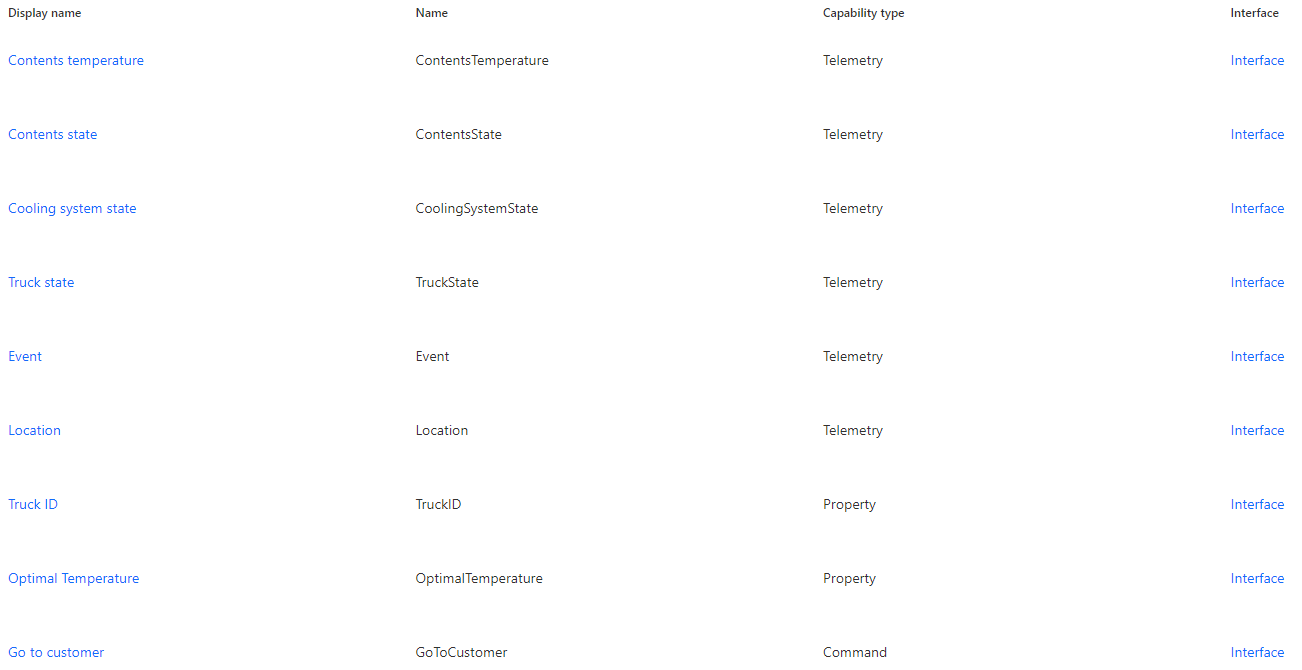
Accepted answer
-
 Matthijs van der Veer 4,376 Reputation points MVP
Matthijs van der Veer 4,376 Reputation points MVP2020-10-22T06:53:36.193+00:00