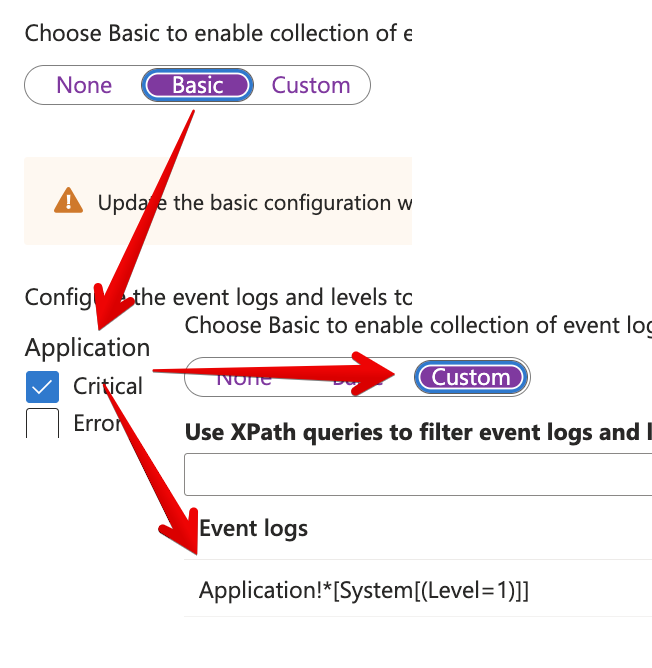Hi Abhi,
To add another tip regarding your questions:
In order to collect DNS logs from your Azure VM windows server to Azure Monitor, you'd need to enable logging from the VM to your monitor workspace with the Azure Monitor Agent.
This will also create a Data Collection rule.
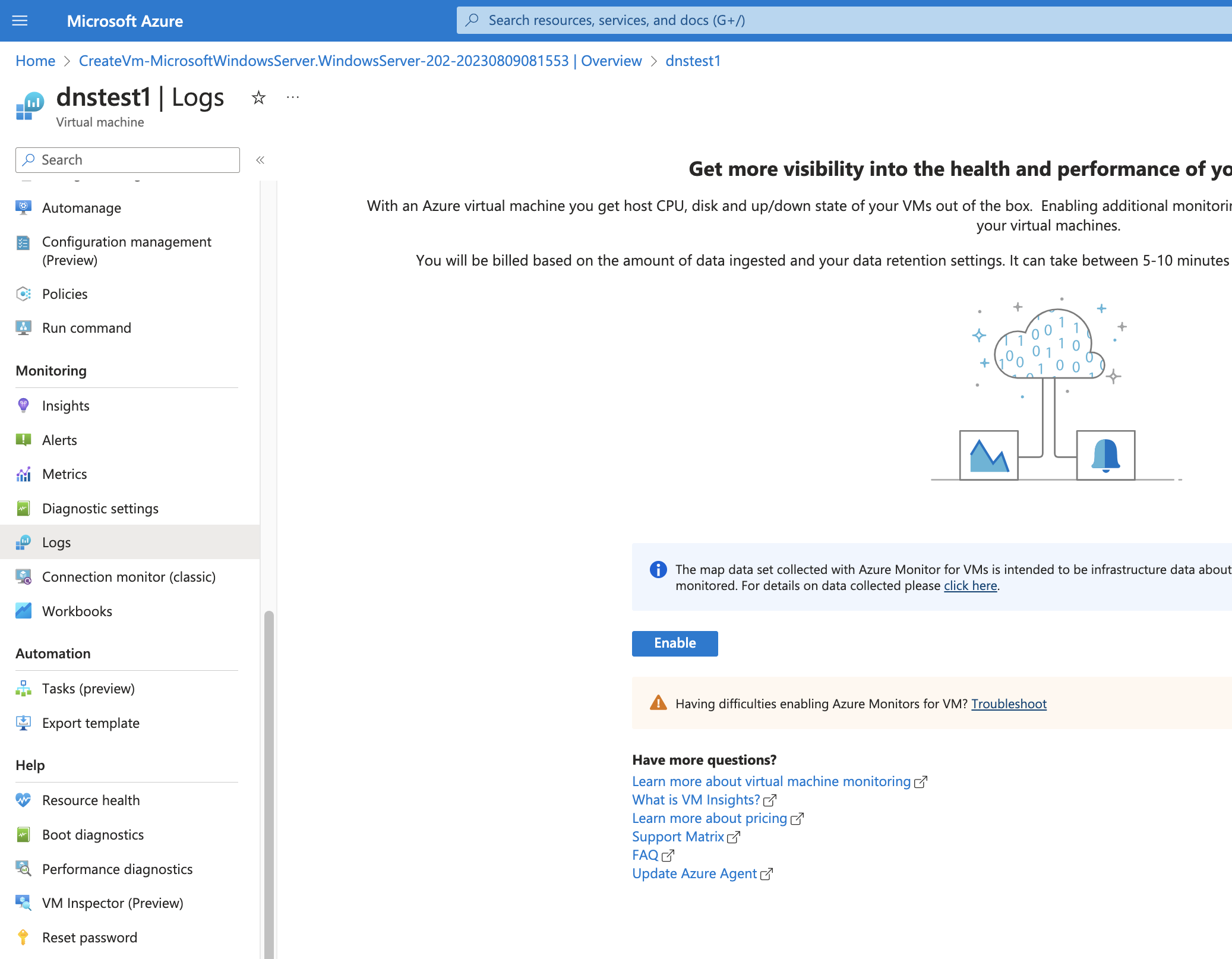
After about a minute you can go to the "Data Collection Rules" blade and you'll see your new DCR.
Now select 'add rule' and configure the collection of your windows events.
Depending on where your dns logs are stored you may be able to use the default filters or you can create a custom one.
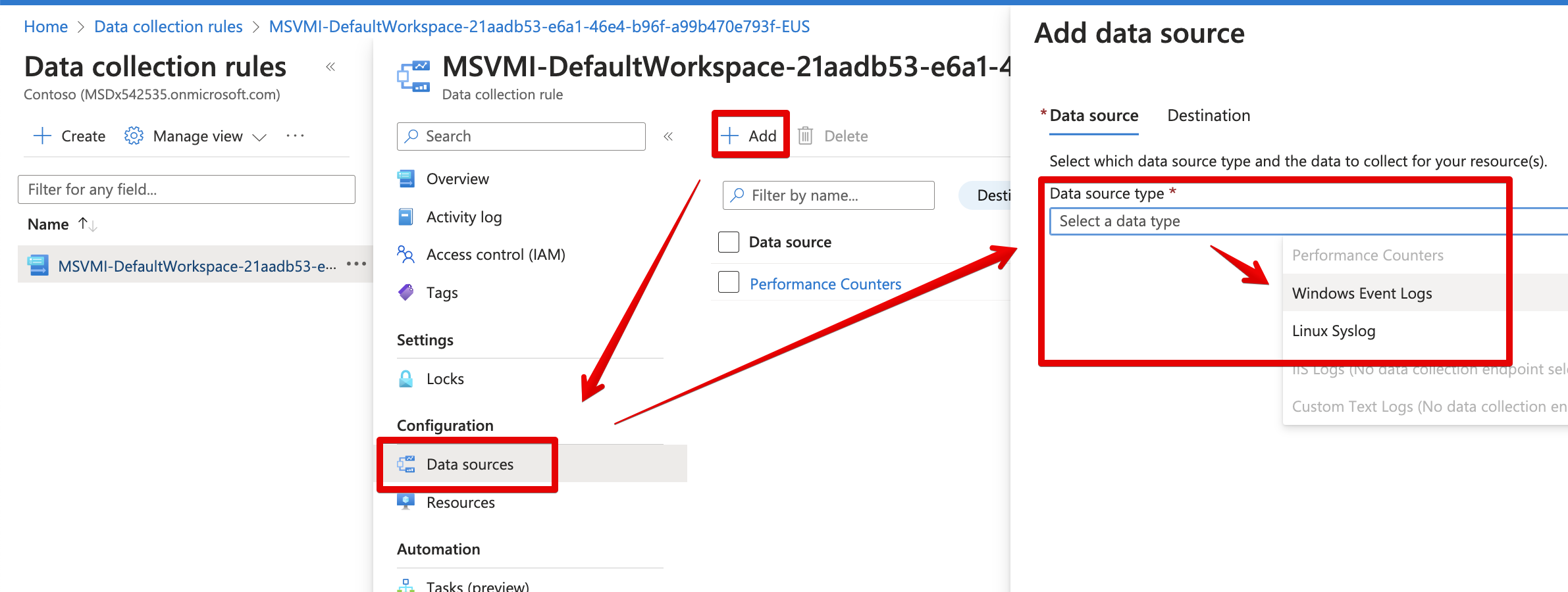
If you need to create an xpath, the UI can give you some tips by checking off some of the default options and then selecting the custom tab: it shows you the xpath for what you selected: