This is a new issue after previous posts/developments that I posted/developed:
Thank you for all your previous help by the way.
https://learn.microsoft.com/en-us/answers/questions/1338303/how-to-get-structure-from-field-list-in-azure-data
https://learn.microsoft.com/en-us/answers/questions/1341207/what-is-purpose-of-parameter-its-default-value-@it
Here is what I am trying to do:
- Look thru all csv files in the folderA.
- Compare structure of all files with one reference file (let's say that they have same columns).
- If structure matches, then copy those files that met the condition from folderA to folderB.
So, below is the architecture of my pipelines:
1st Hierarchy
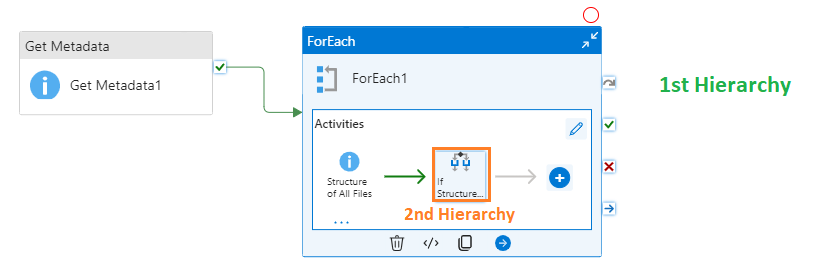
2nd Hierarchy:
@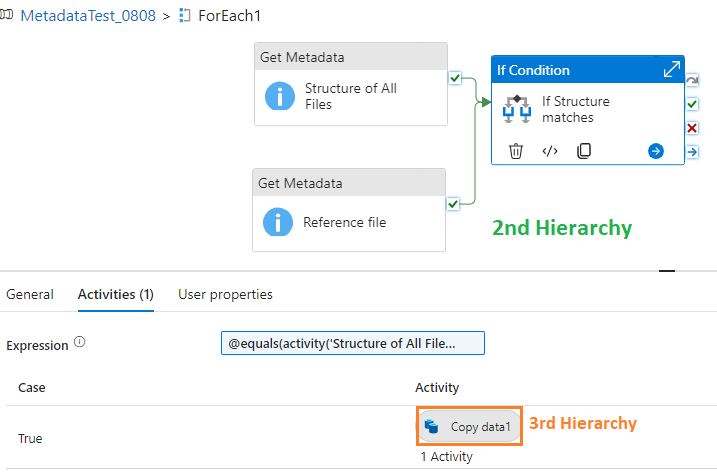
3rd Hierarchy: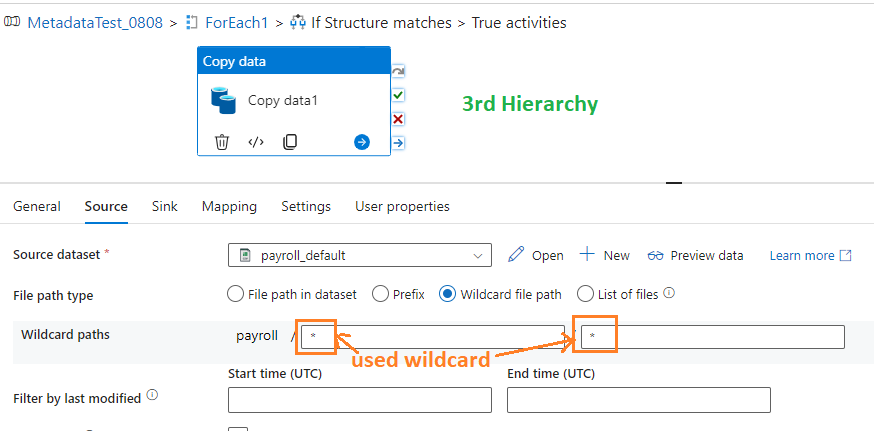
Now, the issue is, after all csv files that met the condition are copied folderB, there is no data (empty) inside each csv file except header.
I am not sure why it has the header only.
Only my logic is that the reference file only has a header (because I was trying to make sure only qualified csv files have certain Structure (like having same columns)).
But, what I am trying to do is just copying file csv files (with data).
How do I just copy the whole files (with data)? Where do I configure?
I thought copy data is literally just copying data as they have from Source.
Thank you again.
