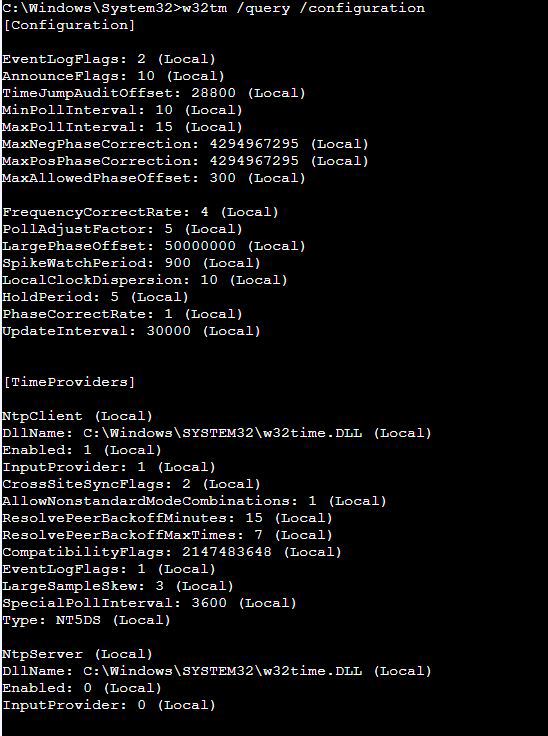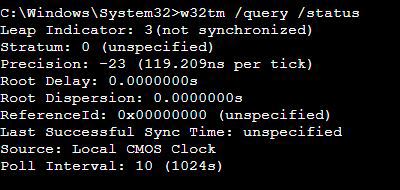I have a simple domain with 1 domain controller (Server 2012R2) that is also the PDC emulator. Lately, some domain joined computer's times have been fast by about 3 mins. When i check w32tm /query /source it says "local CMOS clock". Not matter what I do, it will not change.
On the DC, it also says "Local CMOS Clock", even though i have set it through w32tm to use the pool.ntp.org sites. I even setup a GPO and set the Configure Windows NTP Client to the pool.ntp.org servers, and enabled Windows NTP Client, and linked it to the Domain Controllers OU.
I do a gpupdate /force on the DC, and no change. I have stop/started w32tm, I have unregister/register w32tm, and nothing works on either the DC or the computers. The firewall is completely off on the domain controller.
Below is the out put for w32tm /query /configuration & w32tm /query /status for the Domain Controller:
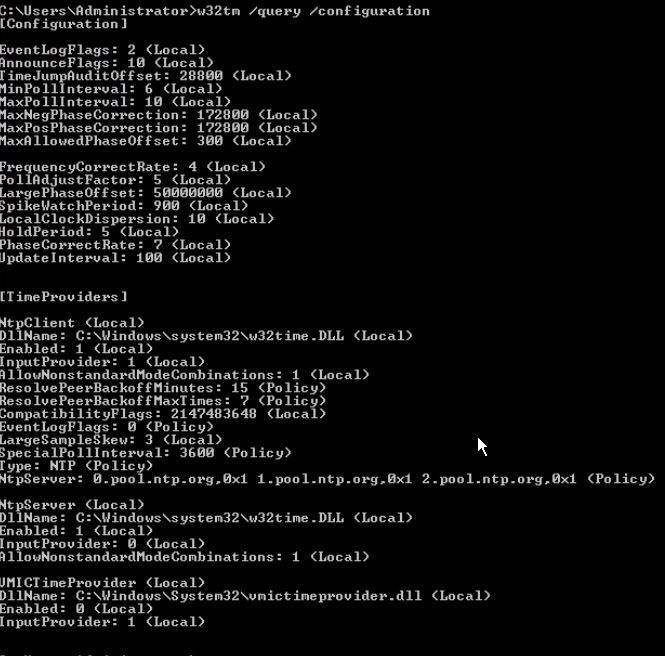
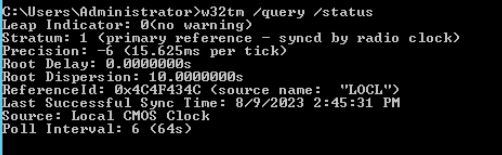
Below are the same results from a domain joined computer: