Hi @Linda Quigley ,
What's the type of your account(POP,IMAP,Exchange)?
What's the version of your Outlook for Mac(Outlook>About Outlook)?
the problem has only occurred over the past couple of days
Have you performed any special operations before it?
As I know, the credential information is saved in the Keychain Access in MAC, and Outlook would still ask for password when keychain Access is corrupted for some reasons or there are some incorrect items in it, which may cause your issues. For more information, please refer to this article: Resolved: Outlook Mac Keeps Asking for Credentials. (Please Note: Since the web site is not hosted by Microsoft, the link may change without notice. Microsoft does not guarantee the accuracy of this information.)
As a workaround, it's suggested to delete any cached passwords for your account in keychain to check if your issue has any difference.(Close your Office programs>Finder>search "Keychain" >double-click Keychain Access>search your account>delete the item>restart your Outlook>log-in your account).If the issue still exists, please try to delete the related items of "office" and "adal" as the article mentioned above to test.
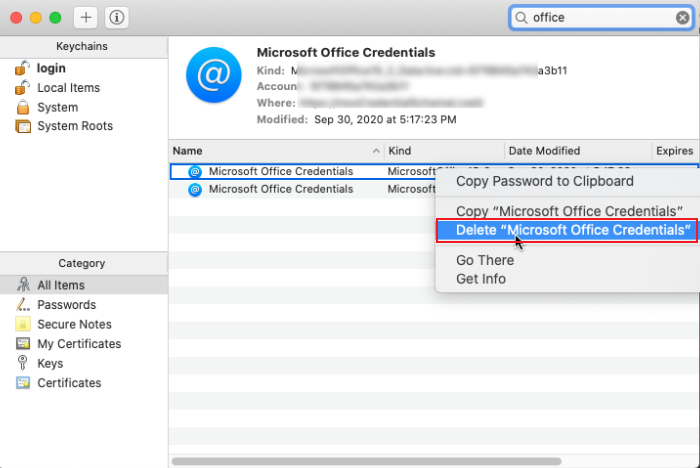
If your issue has any update, please feel free to post back.
If the response is helpful, please click "Accept Answer" and upvote it.
Note: Please follow the steps in [our documentation][3] to enable e-mail notifications if you want to receive the related email notification for this thread.
1: https://www.sysinfotools.com/blog/fix-outlook-mac-keeps-asking-for-credentials/ [3]: https://learn.microsoft.com/en-us/answers/articles/67444/email-notifications.html