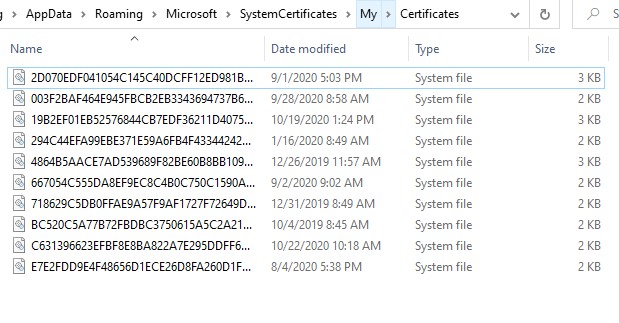Also, when we encrypt the production server how can I restore the production database to my development database without having those certificates on my development database?
I meant to answer this question last night, but something must have happened. It seems that Amelia has answered the first half of your post, but I don't think her answer to your second question is what you are looking for.
There is no problem with copying the production database elsewhere. In difference to TDE there are no keys you need to worry about. As long as you are connecting from a client that has all the certificates you can retrieve the data. Keep in mind that all decryption/encryption occurs client-side. Thus, if you move to a new client machine, for instance a new laptop, you need to copy the certificates and you need to store them in the same place. (The location for the certificates are stored in the database.)
Amelia suggests that you should first remove the encryption before you copy the database. I think you agree that this is a terrible idea.