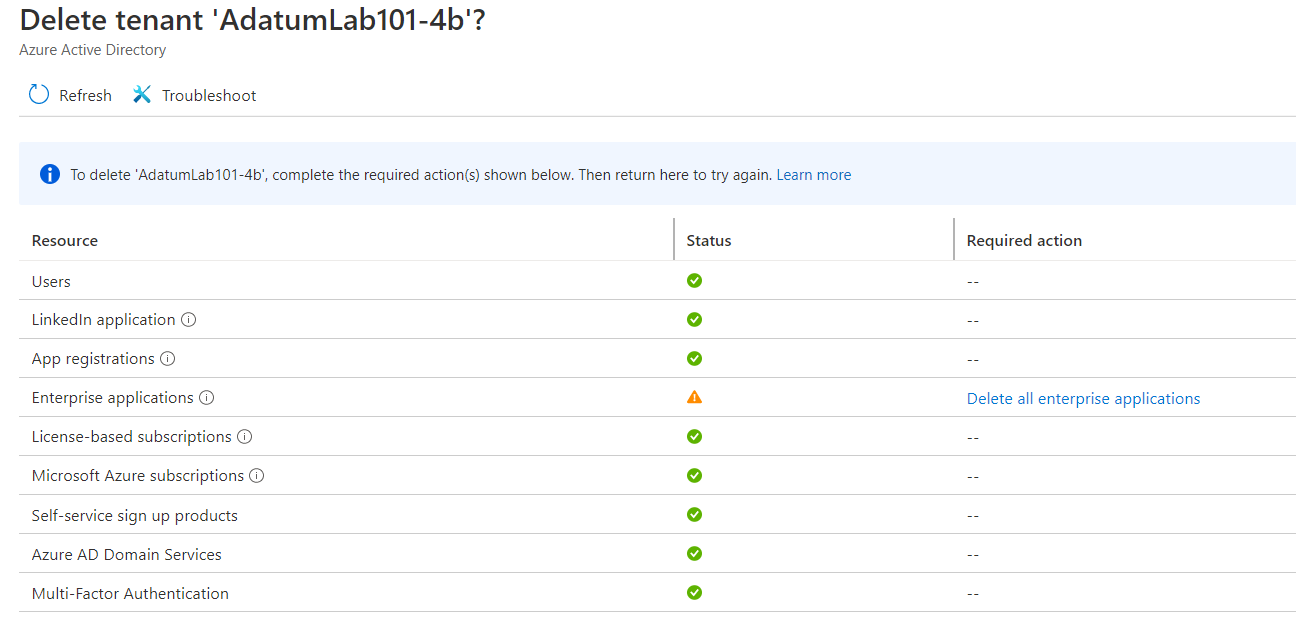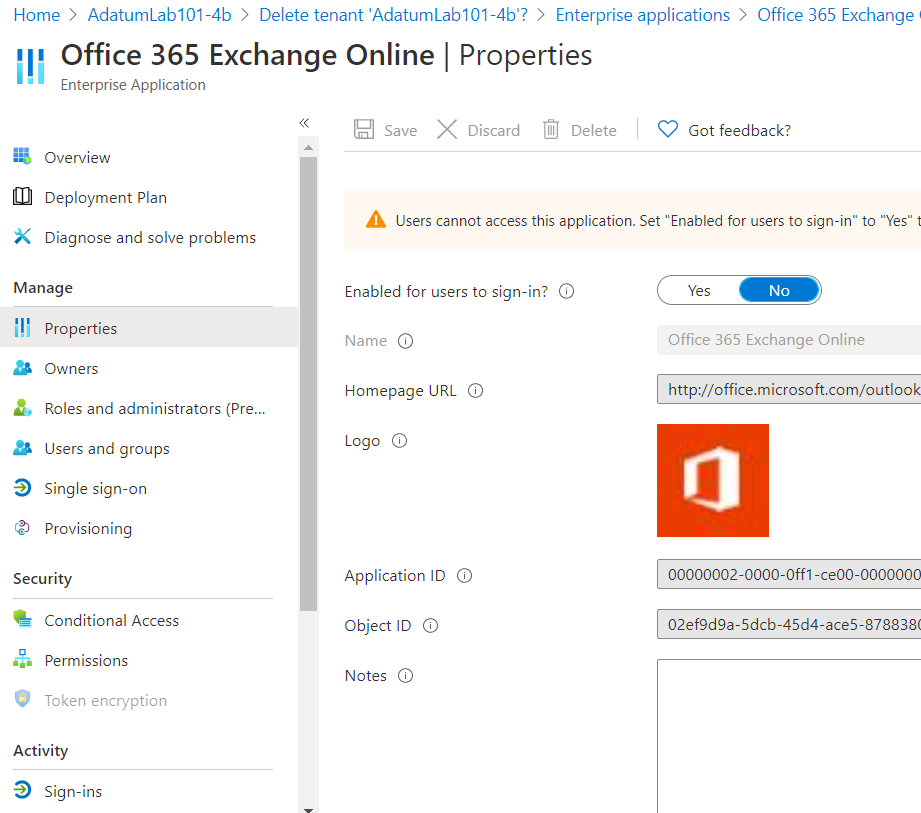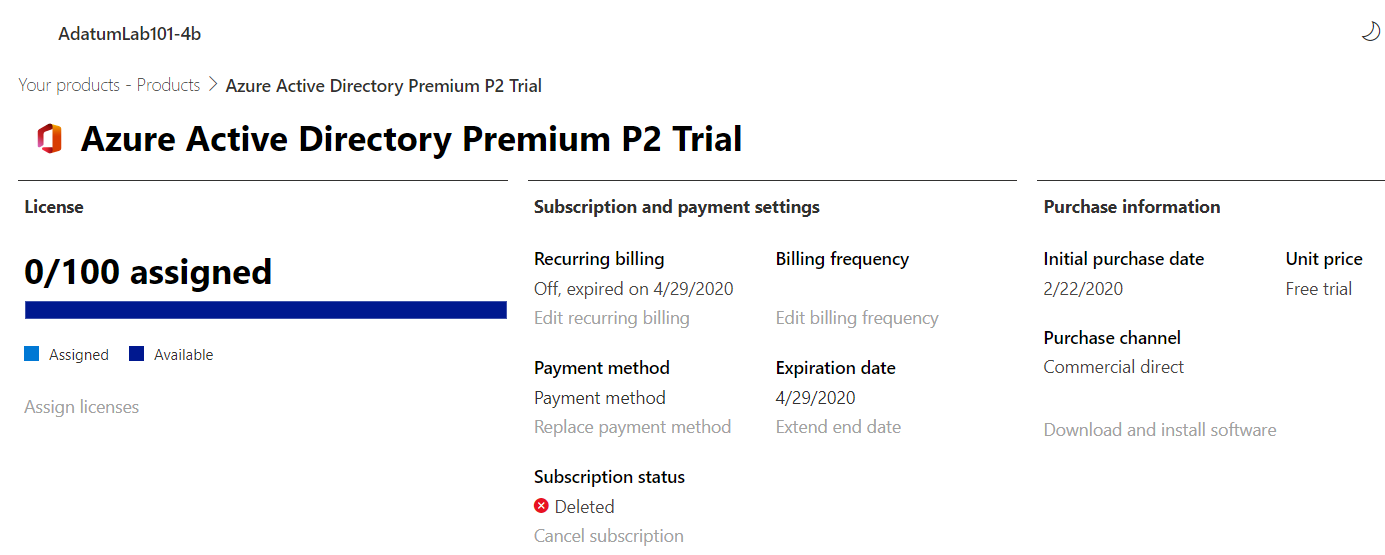Hi @MGCH ,
Did you go through the following?
Cancel your free trial of Microsoft 365 Family
https://support.microsoft.com/en-us/office/cancel-your-free-trial-of-microsoft-365-family-6334375a-a4ac-4047-9d6c-26c278a79a4e
Delete free trial subscription
https://learn.microsoft.com/en-us/azure/cost-management-billing/manage/cancel-azure-subscription#delete-free-trial-subscription
I have a trial subscription that blocks deletion
https://learn.microsoft.com/en-us/azure/active-directory/users-groups-roles/directory-delete-howto#i-have-a-trial-subscription-that-blocks-deletion
----------
(If the reply was helpful please don't forget to upvote or accept as answer, thank you)
Best regards,
Leon