I have a Razor Page application with a table display on the index page. The table has a sticky header with a spinner on one of the columns. When the table is scrolled vertically, the text in the column goes under the table header(which is sticky), but the spinner stays on top of the table header. enter image description here
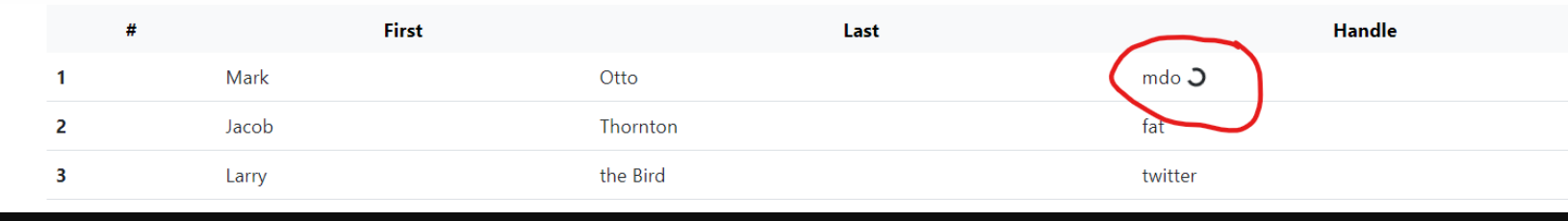
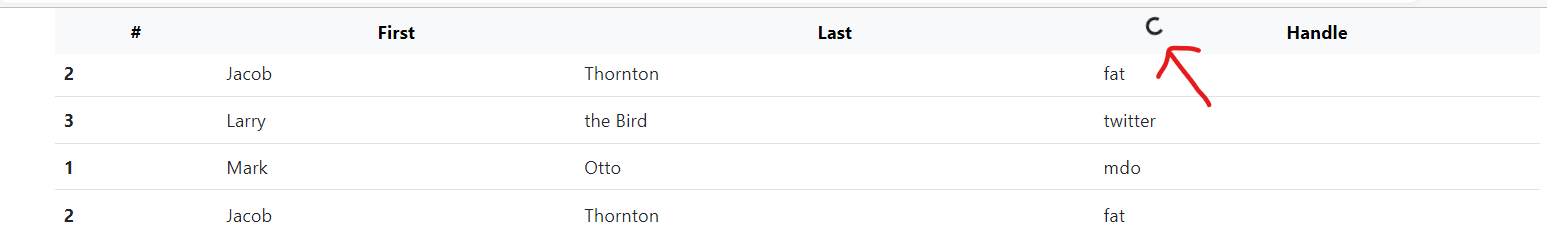
My html code is
@page
@model IndexModel
@{
ViewData["Title"] = "Home page";
}
<style>
th.sticky {
position: sticky;
top: 0;
}
</style>
<table class="table">
<thead class="table-light">
<tr>
<th scope="col" class="text-center sticky border-0">#</th>
<th scope="col" class="text-center sticky border-0">First</th>
<th scope="col" class="text-center sticky border-0">Last</th>
<th scope="col" class="text-center sticky border-0">Handle</th>
</tr>
</thead>
<tbody>
<tr>
<th scope="row">1</th>
<td>Mark</td>
<td>Otto</td>
<td>mdo <span class="spinner-border spinner-border-sm" id="spinner" role="status"></span></td>
</tr>
<tr>
<th scope="row">2</th>
<td>Jacob</td>
<td>Thornton</td>
<td>fat</td>
</tr>
<tr>
<th scope="row">3</th>
<td>Larry</td>
<td>the Bird</td>
<td>twitter</td>
</tr>
<tr>
<th scope="row">1</th>
<td>Mark</td>
<td>Otto</td>
<td>mdo</td>
</tr>
<tr>
<th scope="row">2</th>
<td>Jacob</td>
<td>Thornton</td>
<td>fat</td>
</tr>
<tr>
<th scope="row">3</th>
<td>Larry</td>
<td>the Bird</td>
<td>twitter</td>
</tr>
<tr>
<th scope="row">1</th>
<td>Mark</td>
<td>Otto</td>
<td>mdo</td>
</tr>
<tr>
<th scope="row">2</th>
<td>Jacob</td>
<td>Thornton</td>
<td>fat</td>
</tr>
<tr>
<th scope="row">3</th>
<td>Larry</td>
<td>the Bird</td>
<td>twitter</td>
</tr>
<tr>
<th scope="row">1</th>
<td>Mark</td>
<td>Otto</td>
<td>mdo</td>
</tr>
<tr>
<th scope="row">2</th>
<td>Jacob</td>
<td>Thornton</td>
<td>fat</td>
</tr>
<tr>
<th scope="row">3</th>
<td>Larry</td>
<td>the Bird</td>
<td>twitter</td>
</tr>
<tr>
<th scope="row">1</th>
<td>Mark</td>
<td>Otto</td>
<td>mdo</td>
</tr>
<tr>
<th scope="row">2</th>
<td>Jacob</td>
<td>Thornton</td>
<td>fat</td>
</tr>
<tr>
<th scope="row">3</th>
<td>Larry</td>
<td>the Bird</td>
<td>twitter</td>
</tr>
<tr>
<th scope="row">1</th>
<td>Mark</td>
<td>Otto</td>
<td>mdo</td>
</tr>
<tr>
<th scope="row">2</th>
<td>Jacob</td>
<td>Thornton</td>
<td>fat</td>
</tr>
<tr>
<th scope="row">3</th>
<td>Larry</td>
<td>the Bird</td>
<td>twitter</td>
</tr>
<tr>
<th scope="row">1</th>
<td>Mark</td>
<td>Otto</td>
<td>mdo</td>
</tr>
<tr>
<th scope="row">2</th>
<td>Jacob</td>
<td>Thornton</td>
<td>fat</td>
</tr>
<tr>
<th scope="row">3</th>
<td>Larry</td>
<td>the Bird</td>
<td>twitter</td>
</tr>
</tbody>
</table>
Is there a way to hide the spinner the same way as the text underneath the table header?