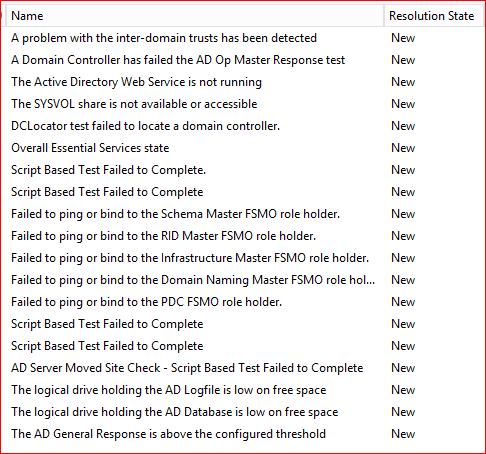So far i have tried this:
Went to Administration > Agent Managed
Uninstalled agent from server
On SCOM Mgmt server i ran:
Remove-SCOMDisabledClassInstance -ComputerName <Demoted Server>
all i am getting is:
Remove-SCOMDisabledClassInstance : The Data Access service is either not running or not yet initialized. Check the event log for more information.
At line:1 char:1
- Remove-SCOMDisabledClassInstance -ComputerName <Server name>
- ~~~~~~~~~~~~~~~~~~~~~~~~~~~~~~~~~~~~~~~~~~~~~~~~~~~~~~~~~
- CategoryInfo : InvalidOperation: (Microsoft.Syste...nstancesCommand:RemoveSCDisabledClassInstancesCommand) [Remove-SCOMDisabledClassInstance], ServiceNotRunningException
- FullyQualifiedErrorId : ExecutionError,Microsoft.SystemCenter.OperationsManagerV10.Commands.RemoveSCDisabledClassInstancesCommand
I have checked and the DAS service is still running on the Mgmt Server.
Anybody got any ideas?