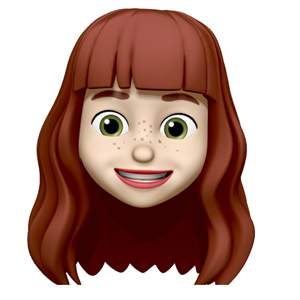language C# and .NET
suppose that you have a list of file IDs in the format "file-id-{i}", which you should replace with your actual file IDs.
using System;
using System.IO;
using System.Linq;
using System.Net.Http;
using System.Net.Http.Headers;
using System.Threading.Tasks;
using Microsoft.Graph;
using Microsoft.Identity.Client;
class Program
{
static async Task Main(string[] args)
{
string clientId = "your-client-id";
string clientSecret = "your-client-secret";
string tenantId = "your-tenant-id";
string siteId = "your-site-id";
string driveId = "your-drive-id";
int batchSize = 100;
var confidentialClientApplication = ConfidentialClientApplicationBuilder
.Create(clientId)
.WithClientSecret(clientSecret)
.WithAuthority(new Uri($"https://login.microsoftonline.com/{tenantId}"))
.Build();
string[] scopes = new[] { "https://graph.microsoft.com/.default" };
var authenticationResult = await confidentialClientApplication
.AcquireTokenForClient(scopes)
.ExecuteAsync();
var graphServiceClient = new GraphServiceClient(new DelegateAuthenticationProvider(requestMessage =>
{
requestMessage.Headers.Authorization = new AuthenticationHeaderValue("Bearer", authenticationResult.AccessToken);
return Task.FromResult(0);
}));
int totalFiles = 10000000;
int totalPages = (int)Math.Ceiling((double)totalFiles / batchSize);
for (int currentPage = 0; currentPage < totalPages; currentPage++)
{
int skip = currentPage * batchSize;
var batchRequestContent = new BatchRequestContent();
for (int i = skip; i < skip + batchSize; i++)
{
if (i >= totalFiles)
break;
var request = graphServiceClient
.Sites[siteId]
.Drives[driveId]
.Items[$"file-id-{i}"] // Replace with actual file ID
.Content
.Request()
.GetHttpRequestMessage();
batchRequestContent.AddBatchRequestStep(new BatchRequestStep(i.ToString(), request, null));
}
var batchResponse = await graphServiceClient.Batch.Request().PostAsync(batchRequestContent);
foreach (var response in batchResponse)
{
if (response.Value.IsSuccessStatusCode)
{
var fileStream = await response.Value.Content.ReadAsStreamAsync();
// Process fileStream (save to disk, etc.)
}
else
{
var errorResponse = await response.Value.Content.ReadAsStringAsync();
// Handle error
Console.WriteLine($"Error downloading file: {errorResponse}");
}
}
}
}
}