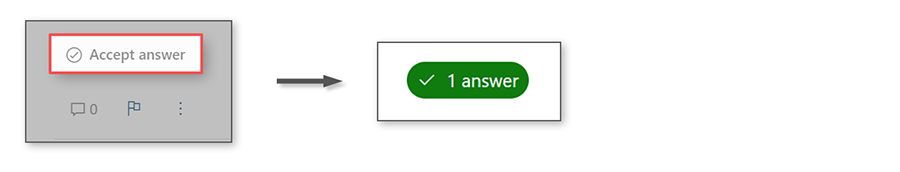Hello, @ZanellaGianluca-1302 !
We received your feedback and would like to make sure that your question is addressed. It sounds like you may be having trouble applying the Azure Hybrid Benefit discount (which we can help with) or you need reassurance that your Windows Server license has been applied to your VM. Both Dillon and TP have brought up good points which I'll cover in more detail based on the feedback you provided.
How do I specify that I have a license for a VM OS?
To expand on Dillon's point, by creating a VM you have already either declared that you own a VM/cloud suitable license for the VM (bring your own license scenarios for Windows 10/11) or you are paying for the license as part of the VM cost as is the case for Windows Server, and discounts are available for migrating your on-premises license to the cloud. There are some nuanced scenarios including image migration to the cloud and utilizing License Mobility that are covered in the FAQ:
Virtual Machines licensing FAQ
To expand on TP's point, you should be able to apply a discount by using Azure Hybrid Benefit if you already have a qualifying license. It's important to note that this is different than the "I confirm I have an eligible Windows 10/11 license with multi-tenant hosting rights." attestation that is required for a Windows 10/11 license which states that you are providing a license. Outside of some edge cases mentioned in the FAQ above, deploying a marketplace image includes the license cost in the VM pricing. If you are unable to get the Azure Hybrid Benefit discount on an eligible VM, please let us know and we'll get someone to look at your subscription to determine what is happening.
Hopefully this addresses your issue. If you have additional questions, please let us know in the comments. If this has answered your question, please accept an answer.
Thank you for helping to improve Microsoft Q&A!