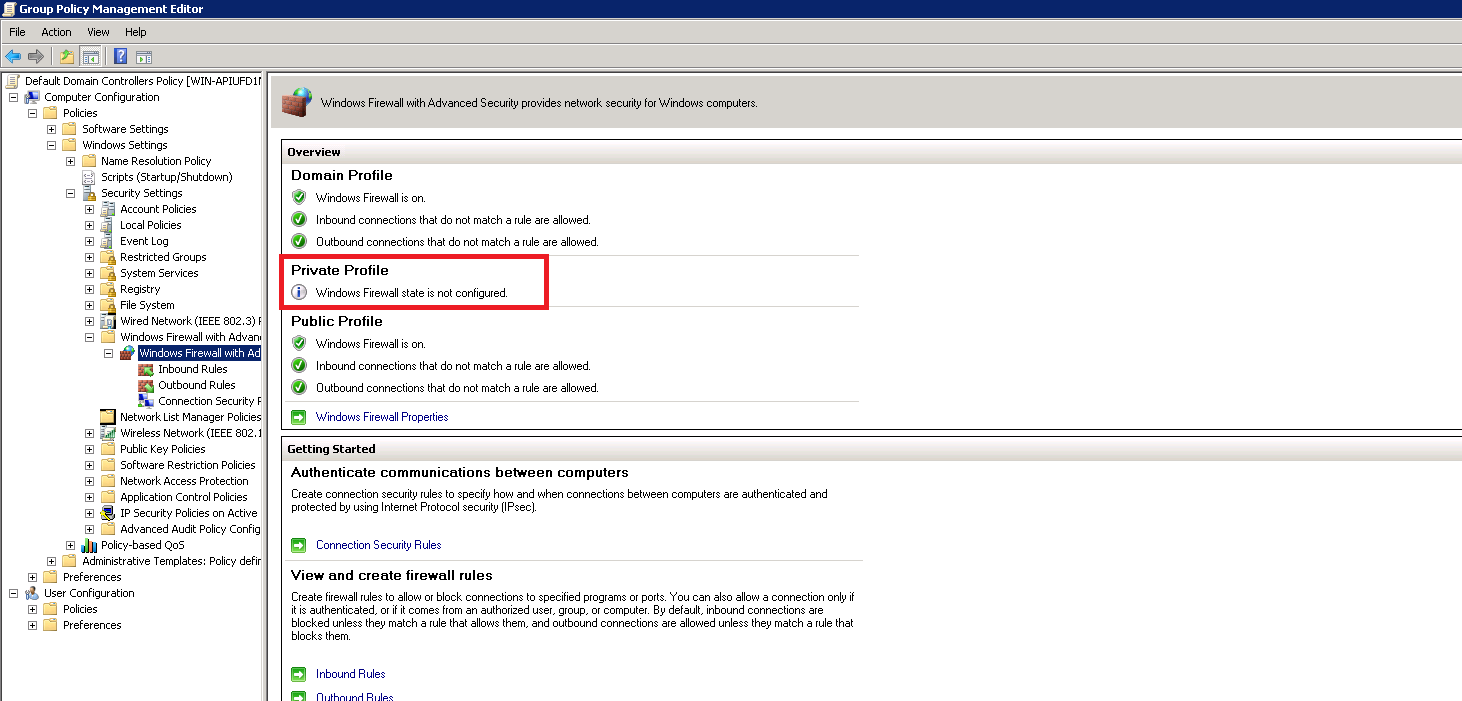Hi @Peter_1985 ,
The Windows Firewall log can be found over here:
- %systemroot%\system32\logfiles\firewall\pfirewall.log
----------
(If the reply was helpful please don't forget to upvote or accept as answer, thank you)
Best regards,
Leon
This browser is no longer supported.
Upgrade to Microsoft Edge to take advantage of the latest features, security updates, and technical support.
Hi,
Where to see relevant Log details in Win 2008 server?
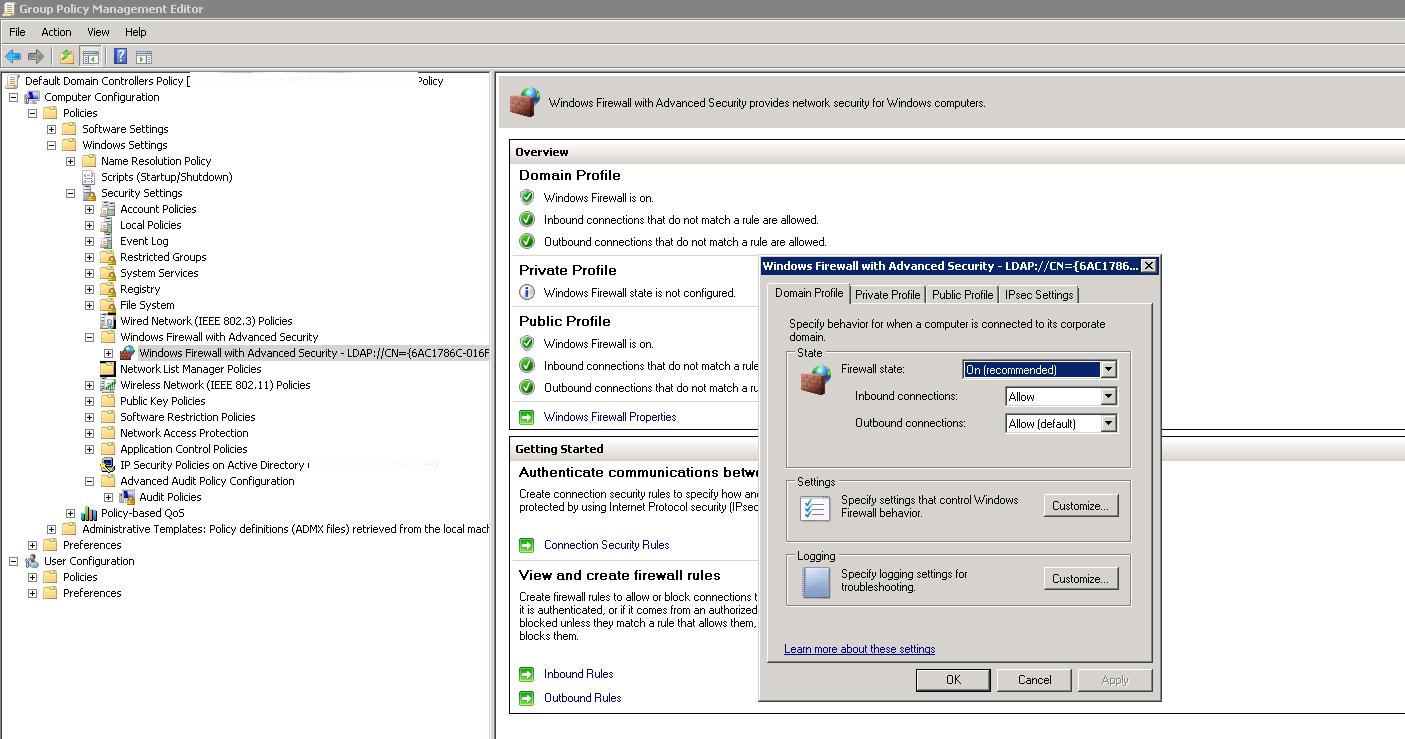

Hi @Peter_1985 ,
The Windows Firewall log can be found over here:
----------
(If the reply was helpful please don't forget to upvote or accept as answer, thank you)
Best regards,
Leon
Hi,
Thanks for posting in Q&A platform. And thanks for LeonLaude's answer.
As LeonLaude metioned, the default path for the log file of firewall is %systemroot%\system32\LogFiles\Firewall\pfirewall.log
If the firewall log was not enabled, then this file folder will be empty, you could click Customize button and then enable the log as the following screenshot to trigger the corresponded logs.
(Please kindly note that we don’t have such 2008 server for test but the settings are also applied to server 2008)
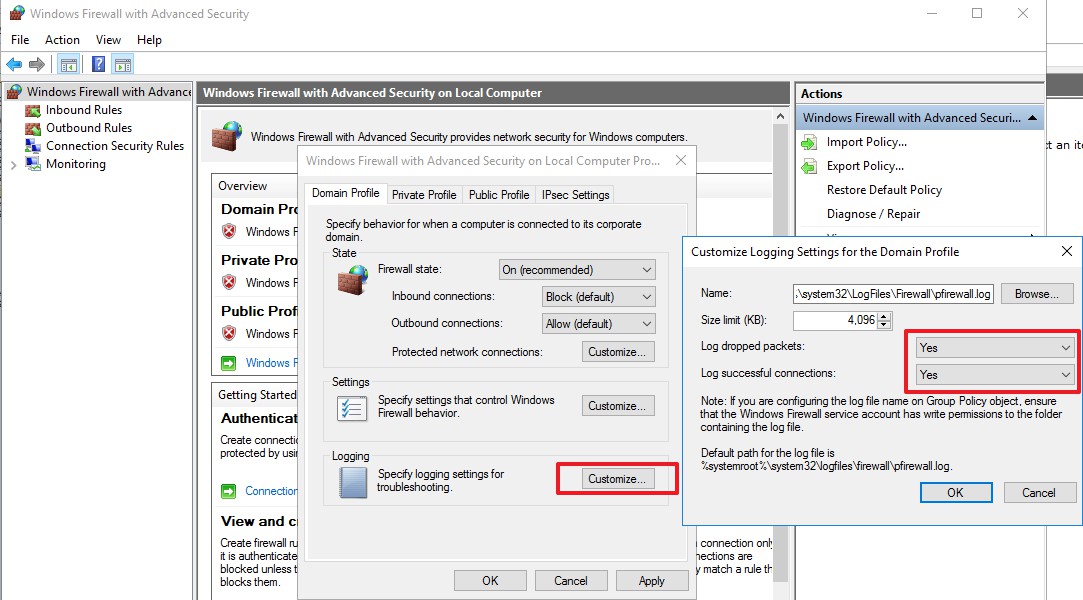
Best Regards,
Sunny
----------
If the Answer is helpful, please click "Accept Answer" and upvote it.
Note: Please follow the steps in our documentation to enable e-mail notifications if you want to receive the related email notification for this thread.
Is there anything wrong below? I search whole machine and cannot find out relevant log file.
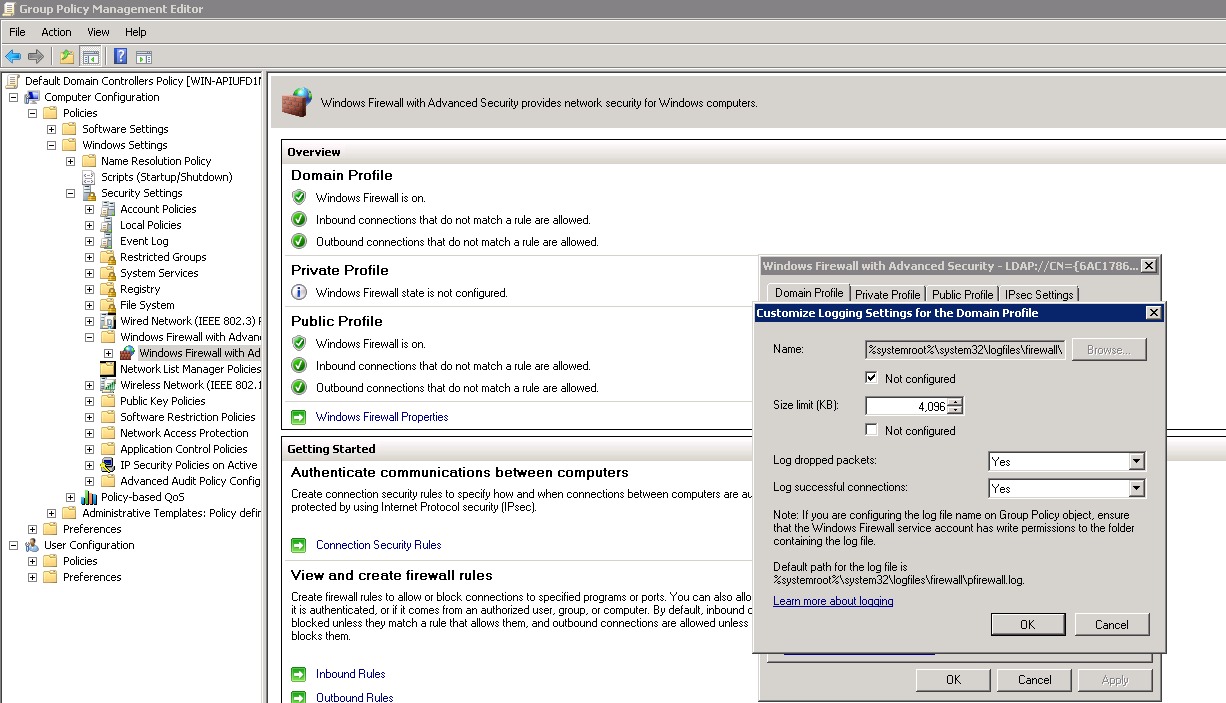
How to change such option?
Where to change it below?