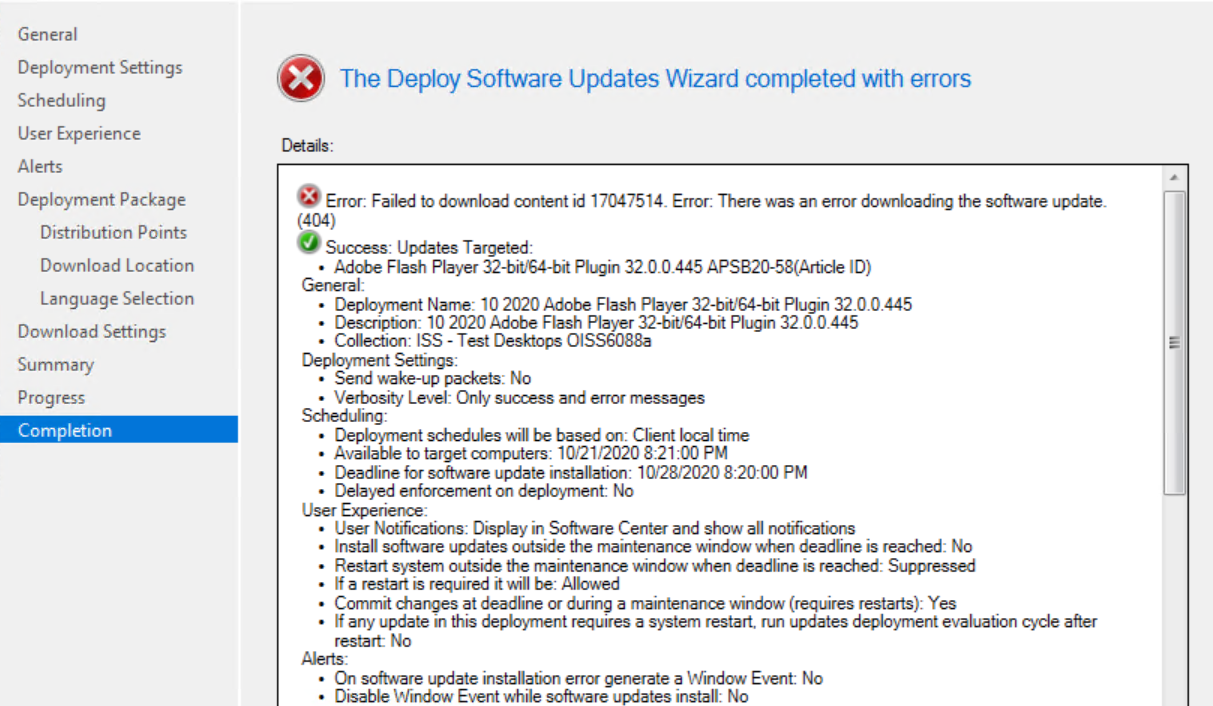The cause is explicitly listed in the error message from your screenshot: "The was an error downloading the software update. (404)"
And, as most everyone knows, 404 means not found. Thus, the URL in the catalog for the update in question does not point to a valid location. You need to coordinate with whoever created this catalog to determine why this isn't a valid location (hint: Microsoft did not create this catalog and thus cannot help you with it).
Note that it's possible that this is a network issue in your environment as well. There's no way for ConfigMgr to know. All it can do is try to access the URL and report the result: 404.
If you review the Content Locations tab on the properties of the update(s) in question, you can extract the URLs provided by the creator of the catalog for further testing and validation.