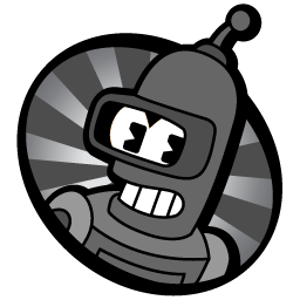Hello @JC ,
Welcome to Microsoft Q&A Platform. Thank you for reaching out & hope you are doing well.
I understand that you would like to know how to allow Internet access via the P2S VPN in your Virtual WAN.
In order to reach the Internet via Azure P2S VPN gateway, you need to configure forced tunneling for your Virtual WAN Point-to-site VPN.
Refer the below doc which explains how to configure forced tunneling for Virtual WAN Point-to-site VPN:
https://learn.microsoft.com/en-us/azure/virtual-wan/how-to-forced-tunnel
Forced tunneling allows you to send all traffic (including Internet-bound traffic) from remote users to Azure. In Virtual WAN, forced tunneling for Point-to-site VPN remote users signifies that the 0.0.0.0/0 default route is advertised to remote VPN users.
You need to deploy a virtual hub with Azure firewall manager and add the P2S VPN Gateway to allow your egress traffic that will be controlled by a firewall policy.
Refer: https://learn.microsoft.com/en-us/azure/firewall-manager/secure-cloud-network
When you secure internet traffic via Azure Firewall (Firewall Manager), you can advertise the 0.0.0.0/0 route or any custom route to your VPN clients. This makes your clients send the internet bound traffic to Azure for inspection. Then, firewall SNATs the packet to the Public IP of Azure Firewall for egress to Internet.
To do this, you need to setup an Azure Firewall & then configure a Policy to allow P2S traffic to Internet. --> Since you already have an Azure Firewall, this will be easy for you.
You also need to make sure the EnableInternetSecurity flag is turned on for your Point-to-site VPN gateway. This flag must be set to true for your clients to be properly configured for forced-tunneling.
And then advertise custom routes to your VPN clients.
Refer: https://learn.microsoft.com/en-us/azure/vpn-gateway/vpn-gateway-p2s-advertise-custom-routes
Kindly let us know if the above helps or you need further assistance on this issue.
Please "Accept the answer" if the information helped you. This will help us and others in the community as well.