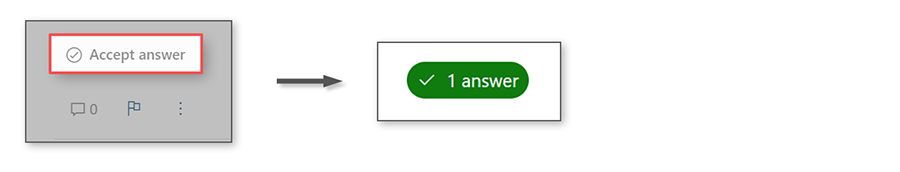Hello, @G4T Solution !
How do I use Azure Batch to render Autodesk 3ds Max and V-Ray using the CLI?
You can find command line documentation for 3ds Max here:
https://learn.microsoft.com/en-us/azure/batch/batch-rendering-application-reference#rendering-with-autodesk-3ds-max
Invoke the 3dsmaxcmdio.exe application to perform command line rendering on a pool node. This application is on the path when the task is run. The 3dsmaxcmdio.exe application has the same available parameters as the 3dsmaxcmd.exe application, which is documented in the 3ds Max help documentation (Rendering | Command-Line Rendering section).
Example:
3dsmaxcmdio.exe -v:5 -rfw:0 -start:{0} -end:{0} -bitmapPath:"%AZ_BATCH_JOB_PREP_WORKING_DIR%\sceneassets\images" -outputName:dragon.jpg -w:1280 -h:720 "%AZ_BATCH_JOB_PREP_WORKING_DIR%\scenes\dragon.max"
Notes:
- Great care must be taken to ensure the asset files are found. Ensure the paths are correct and relative using the Asset Tracking window, or use the
-bitmapPath parameter on the command line.
- See if there are issues with the render, such as inability to find assets, by checking the
stdout.txt file written by 3ds Max when the task is run.
More information can be found here:
https://learn.microsoft.com/en-us/azure/batch/batch-rendering-using#using-batch-explorer
Pool and job templates can be accessed from the Gallery in Batch Explorer. If you're looking for a script, the template source files are available in the Batch Explorer data repository on GitHub.
In addition to the scripts, you'll find detailed instructions on how to run an example batch render:
https://github.com/Azure/BatchExplorer-data/tree/master/ncj/3dsmax
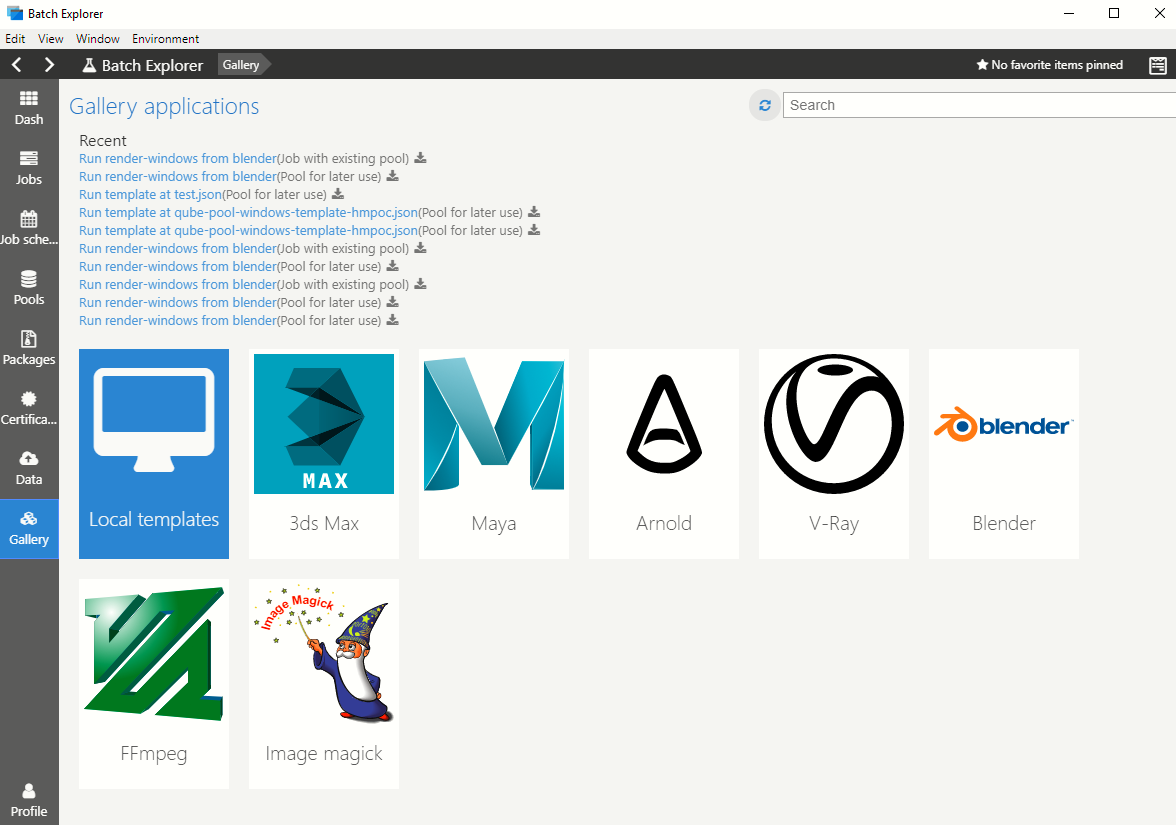
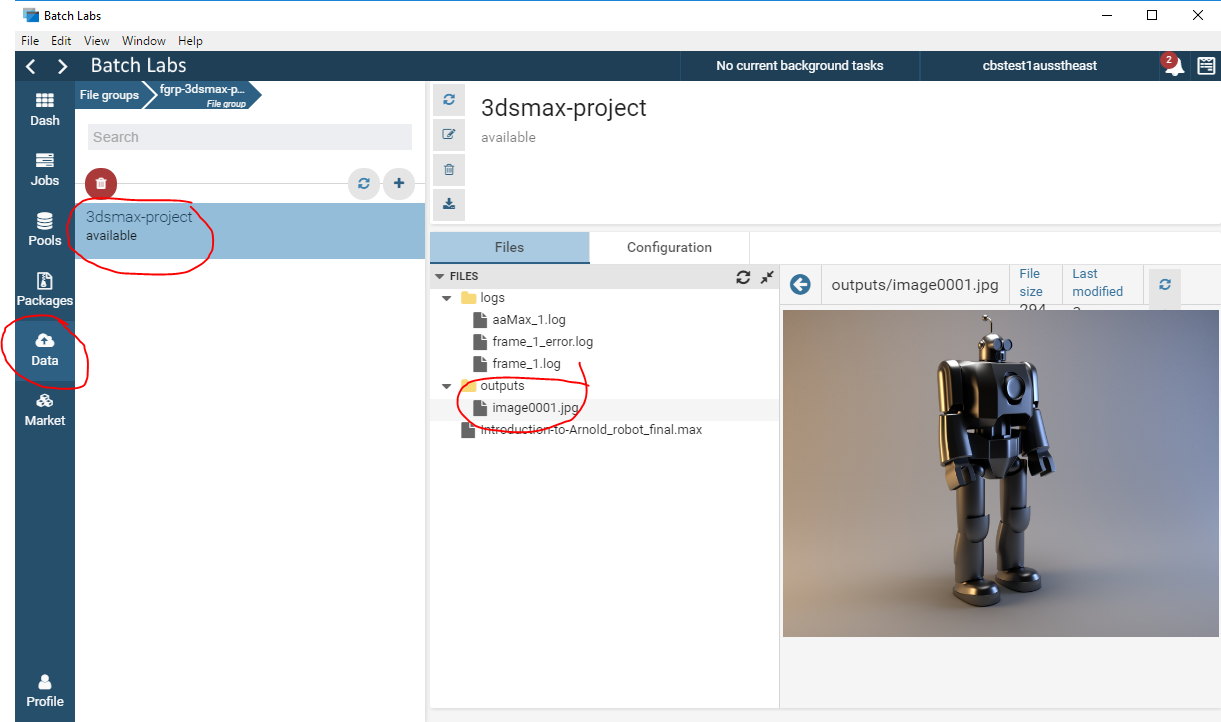
I hope this has been helpful! Your feedback is important so please take a moment to accept answers.
If you still have questions, please let us know what is needed in the comments so the question can be answered. Thank you for helping to improve Microsoft Q&A!