Where to find recall option on outlook
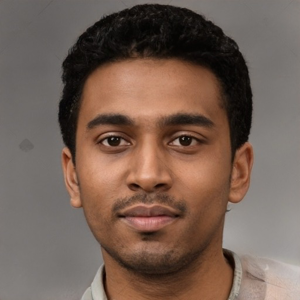
I have sent a mail to my friend but i find many mistakes on that mail so i want to recall the mail but i don't find the recall option in outlook so any tell me how to find recall option on outlook?
Outlook | Windows | Classic Outlook for Windows | For business
2 answers
Sort by: Most helpful
-
-
SokiGuo-MSFT 31,546 Reputation points Microsoft External Staff
2023-08-23T02:25:25.54+00:00 Hi @Rahul kumar
To recall a message, please follow these steps:
- In the folder pane on the left of the Outlook window, choose the Sent Items folder.
- Open the message that you want to recall. You must double-click to open the message. Selecting the message so it appears in the reading pane won't allow you to recall the message.
- If you have the Classic Ribbon, from the Message tab, select Actions > Recall This Message.
For more information about recalling an email, you can refer to: Recall or replace an email message that you sent - Microsoft Support.
If the answer is helpful, please click "Accept Answer" and kindly upvote it. If you have extra questions about this answer, please click "Comment".
Note: Please follow the steps in our documentation to enable e-mail notifications if you want to receive the related email notification for this thread.
