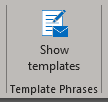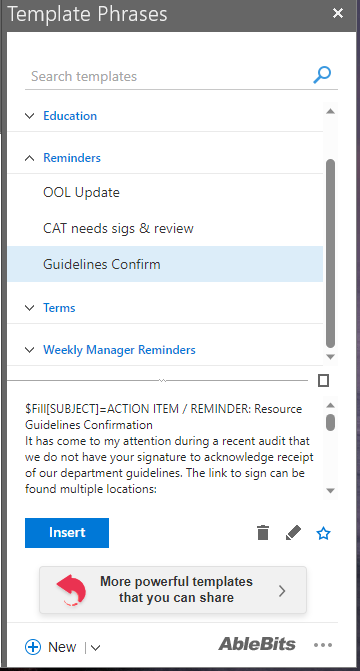Source data is Outlook. I don't want to save this as an actual template, I want it as a template phrase. This icon below appears when I create a new email. To create/edit, I do it directly in the 2nd pic below. Just need to know how to get the html codes correct to avoid all the additional editing.
Per your suggestion, I copied and pasted into notepad and the text was perfect. I feel like the latest upgrade with Outlook and Microsoft made everything double spaced because I've constantly been trying to save and change the default setting for the past few weeks.
The pictures in my original post show how my template phrase appears when I insert it into a new email, what the text looks like with the html codes, how the text appears in my email once I insert the phrase template, and how I want it to actually appear. So, I'm asking for html code assistance.
Besides the fact that I'm not aware of how to create an outlook template, I think I have way too many of these template phrases and quick parts to create an actual outlook template.