Hello team,
I built an app package so that I have the followings tabs as shown below.
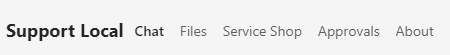
The above is the screen shot from desktop app of Microsoft teams application.
I used the following snippet for adding the tabs in manifest file with version 1.14.
"staticTabs": [
{
"entityId": "index",
"name": "Service Shop",
"contentUrl": "${{PROVISIONOUTPUT__FRONTENDHOSTINGOUTPUT__ENDPOINT}}/index.html#/shop",
"websiteUrl": "${{PROVISIONOUTPUT__FRONTENDHOSTINGOUTPUT__ENDPOINT}}/index.html#/shop",
"scopes": ["personal"],
"context": ["personalTab"]
},
{
"entityId": "approvals",
"name": "Approvals",
"contentUrl": "${{PROVISIONOUTPUT__FRONTENDHOSTINGOUTPUT__ENDPOINT}}/index.html#/approvals",
"websiteUrl": "${{PROVISIONOUTPUT__FRONTENDHOSTINGOUTPUT__ENDPOINT}}/index.html#/approvals",
"scopes": ["personal"]
}
],
The issue I am now facing is that I cannot see the tabs in my mobile phone. I am attaching the screenshot for your reference.
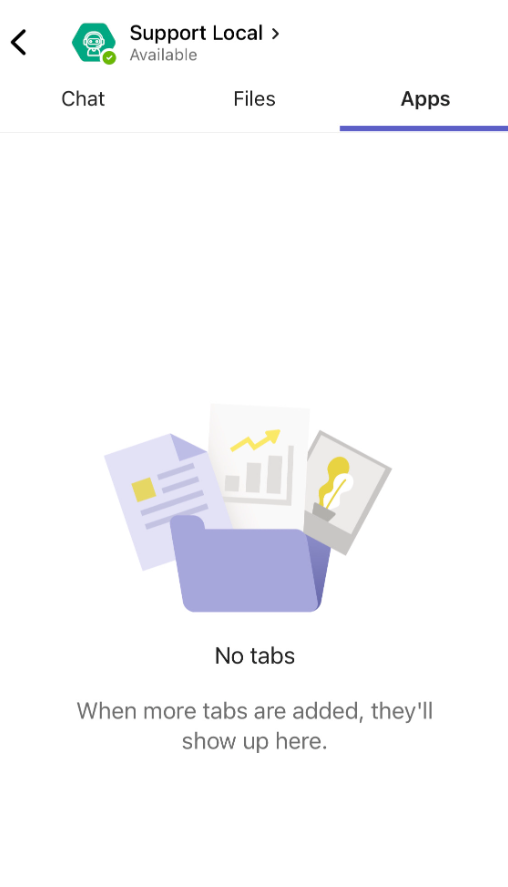
I am expecting to see the same tabs here in the mobile device as well, can you please a take and let me know what I am missing in the manifest regarding this tabs.
Thanks in advance,
Chinnam
