Hi All,
I am trying to configure Team Foundation Server 2018 with SQL server but i am getting an error at readiness check validation " TF255407: An error occurred while attempting to validate the configuration database. Error message: Data is Null. This method or property cannot be called on Null values." I already have TFS setup running on one of the server which is currently live and its working fine. I want to setup one more server to test the backup of TFS data, so for that i have installed same version of TFS i.e. 2018 and SQL server 2016. Below are all the activities which i have performed.
- Running TFS Instance Details.
- TFS Version: 2018
- SQL Server: 2016 SP1
- OS: Windows server 2019
- TFS DB's:
- Tfs_Configuration: 1.5 GB
- Tfs_Projects: 48 GB
- Tfs_Products: 24 GB
- Tfs_AppDevelopment: 29 GB
- Tfs_Migration: 7 GB
- TFS Version: 2018
- SQL Server: 2016 SP1
- OS: Windows server 2016
All above db backups i have restored on new server. Installed TFS 2018 and when trying to configure i am selecting existing deployment, Please look at the screenshots below.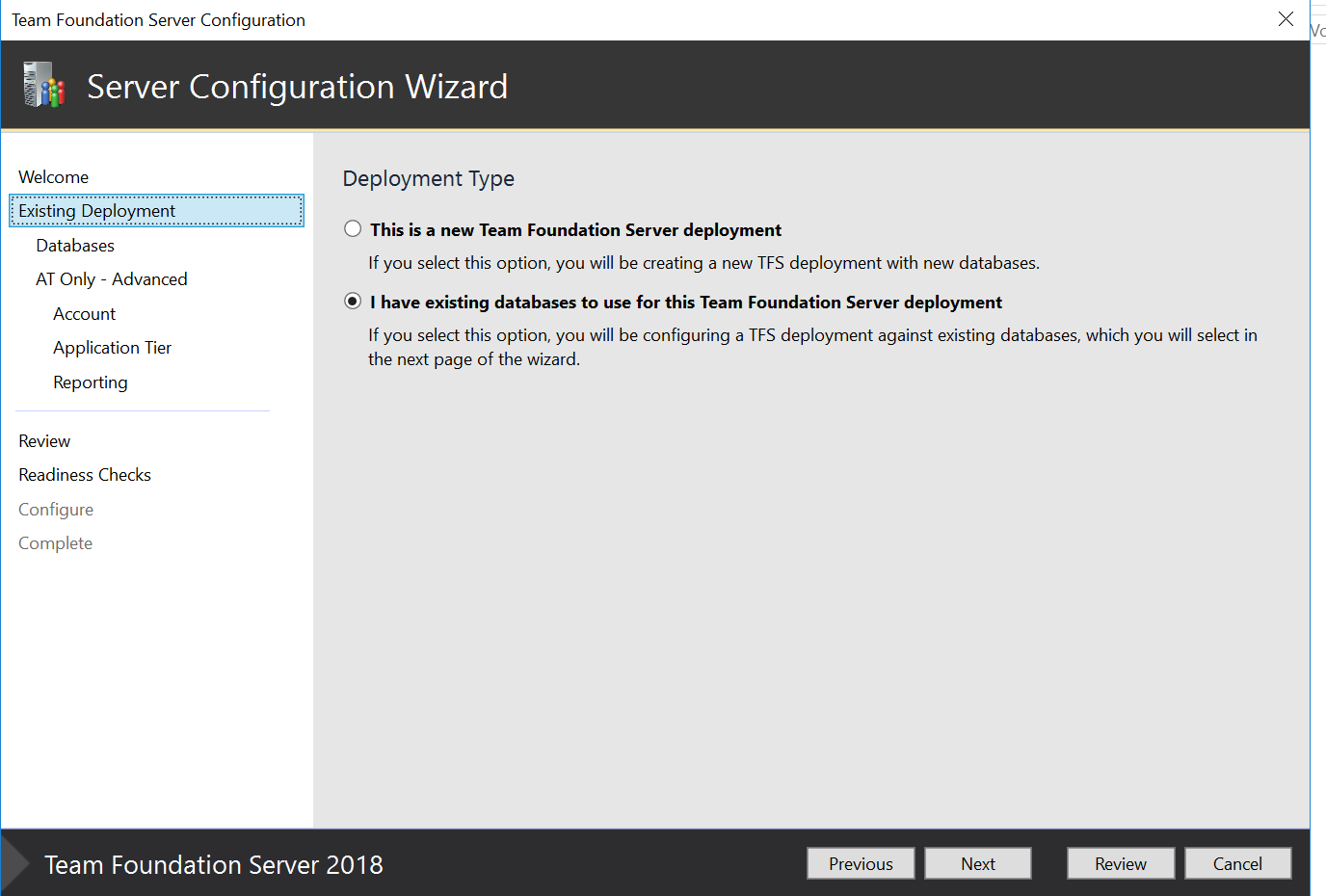



Regards
Imran Shaikh

