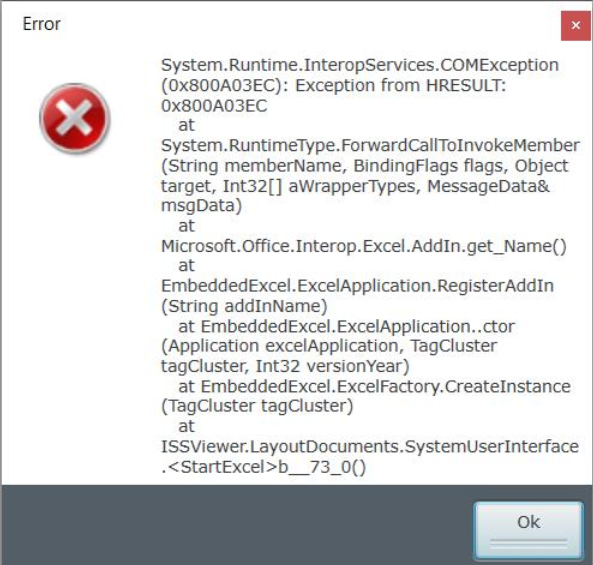Since your issue may be related to the third-party software, which means we do not have the same test environment.
From the perspective of Office, you could try to roll back office to the previous version.
Press Windows + R in the search bar, type the following command, click ‘OK’.
"C:\Program Files\Common Files\microsoft shared\ClickToRun\OfficeC2RClient.exe" /update user updatetoversion=#########
(######### is the previous Office version number like 16.0.12430.20264)
I would recommend you to post your issue on the Excel for developers forum and Office for developers forum.
Maybe some experienced people will communicate with you there.
If you have any updates, you could also share the solution on this thread.
Thanks for your understanding.
Regards,
Erin
If an Answer is helpful, please click "Accept Answer" and upvote it.
Note: Please follow the steps in our documentation to enable e-mail notifications if you want to receive the related email notification for this thread.