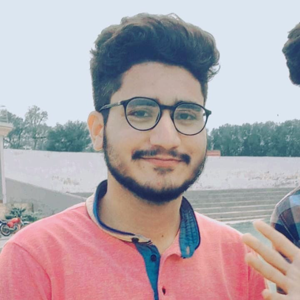To monitor and ensure there are no unauthorized access requests in your M365 tenant for SPO (SharePoint Online), EXO (Exchange Online), ODB (OneDrive for Business), and Teams, you can utilize a combination of PowerShell scripts and the Microsoft Graph API. Here are the steps you can follow:
- For SharePoint Online (SPO) access requests:
- You can use the SharePoint Online Management Shell to manage access requests. You can write PowerShell scripts to get access requests, approve or decline them, and monitor any unauthorized access requests.
- For Exchange Online (EXO) access requests:
- You can use PowerShell and the Exchange Online PowerShell module to manage mailbox permissions and access requests. You can write PowerShell scripts to get access requests, approve or decline them, and monitor any unauthorized access requests.
- For OneDrive for Business (ODB) access requests:
- You can use the SharePoint Online Management Shell or the Microsoft 365 admin center to manage access requests for OneDrive for Business. Again, you can write PowerShell scripts to get access requests, approve or decline them, and monitor any unauthorized access requests.
- For Microsoft Teams access requests:
- Currently, there is no specific PowerShell or Graph API support for managing access requests in Microsoft Teams. However, you can monitor and manage access requests through the Teams admin center in the Microsoft 365 admin center.
It's important to note that monitoring and managing access requests in M365 requires administrative privileges. Ensure that appropriate security measures are in place, such as enabling Multi-Factor Authentication (MFA) for admins and following least privilege principles.
Please note that the provided options involve technical configurations, and it's recommended to work with a qualified IT professional or refer to official Microsoft documentation for detailed instructions and best practices.
Is there anything else I can help you with?