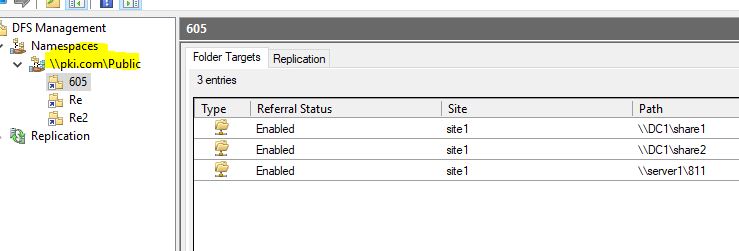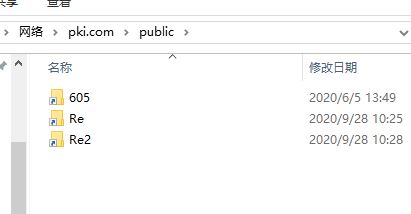HI @Richard L ,
You could simply map the DFS share as a network drive by using "map network drives" under This PC, or map the DFS share with Group Policy directly to the storage.
When you map the DFS share, simply map it as \domain\temp\<folder the user wants to directly see>
(If the reply was helpful please don't forget to upvote or accept as answer, thank you)
Best regards,
Leon