
Hi @Stefano Vassena ,
What's the version of your Outlook(File>Office account>About Outlook), please ensure that you have updated to the latest version.
I've noticed in the last weeks that if I open an eml file
Have you performed any special operations in Outlook client before it(such as download add-ins or others)?
According to my tests, I have tried to open an eml file in my Outlook 365(Version 2009 Build 13231 .20390), but Outlook could work normally and wouldn't add the file inside my inbox like you.
For your issue, as I know, it may be related to the interference of add-ins in Outlook. So please first try to restart your Outlook in safe mode to check if your issue has any difference(Windows + R > type"Outlook.exe \safe">Enter).
If it could work normally in safe mode, in order to confirm which add in caused your issue, please try to reopen your Outlook and disable your add-ins gradually(File>Options>Add-ins>COM add-ins, Go> uncheck the add-in one by one and save the setting to test).
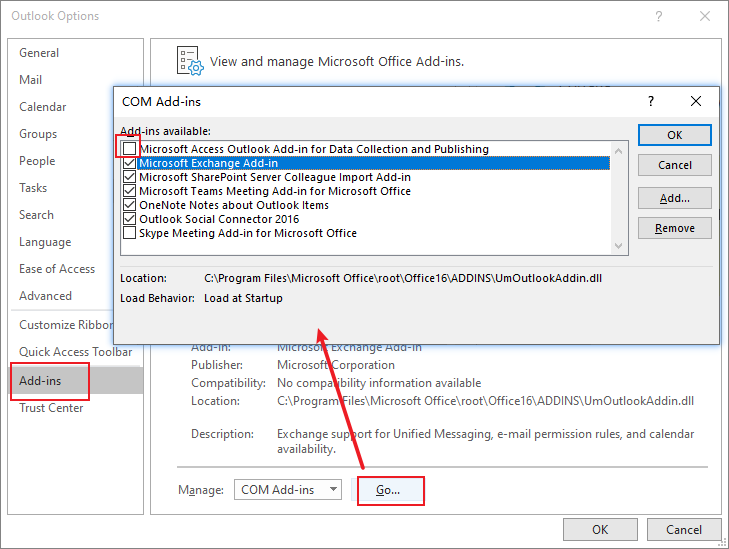
Besides, based on my research, following add-ins may cause this issue, please first check and disable them if they are enabled in your Outlook:
- Acrobat PDFMaker Office COM Addin
- Adobe Send & Track for Microsoft Office – Acrobat
If that's invalid, please provide me with more information about your issues, and I would give you more targeted help.
If the response is helpful, please click "Accept Answer" and upvote it.
Note: Please follow the steps in our documentation to enable e-mail notifications if you want to receive the related email notification for this thread.