I have several computers to which I have deployed a TS for OS deployment. These computers have previously been known to SCCM, but are now deleted from AD and the CM database, so they should be treated as unknown computers. When booted using PXE, smspxe.log shows that the client is not in the database:
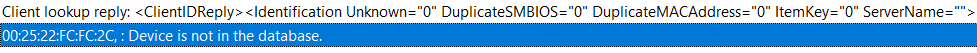
The client then loads Windows PE and then immediately reboots. I captured the smts.log from Windows PE and this is the problem:
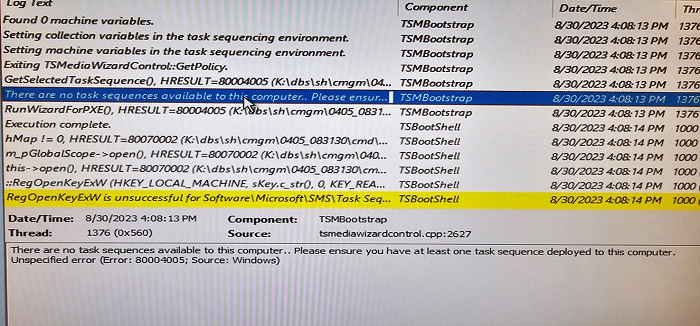
However, I have two deployments to the Unknown Computers collection:
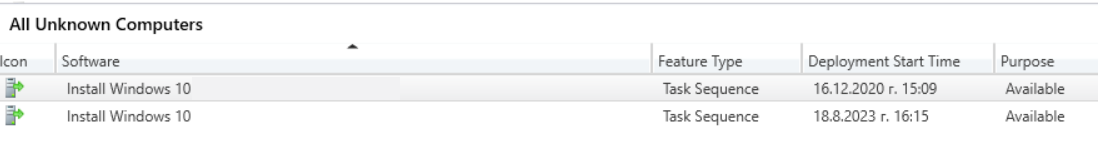
And when I test using a clean VM, the wizard starts and the two advertisements do show up. I even have a deployment to the collection of which these computers were previously part of. I don't know what else to check. I have 16 computers from this model of which 13 won't install and 3 succeeded in finding the deployment and installing the image. I would be grateful if someone could point me in the right direction.

