I have a new MDT image that, when I deploy to a machine, hangs at the "just a moment" configuration phase forever.
I have found that I can prompt it to then continue (to installing applications phase) by RDP'ing in as Local Admin and then the MDT TS "State Restore / Gather Local stage" kick into gear and the application installs complete and it finishes the deployment with no errors.
Also, Power cycling the machine whilst stuck at the "just a moment" screen allows it to continue to successful completion - but I am not so sure this is a good idea!
When the machine is hung, I can see that it is joined to the Domain, and that the C:\MININT and C:_SMSTaskSequence (or similar) junk folders are still present and the BDD.log bas not been copied to WinDir\Temp\DeploymentLogs (so it's as if the cleanup has not happened?)
Here in this screenshot of the final BDD.log, you can see that it is just stuck since 29th Aug 14:30 until I then login using RDP as Local Admin - and then it continues, quite happily. On the console it shows "Just a Moment":
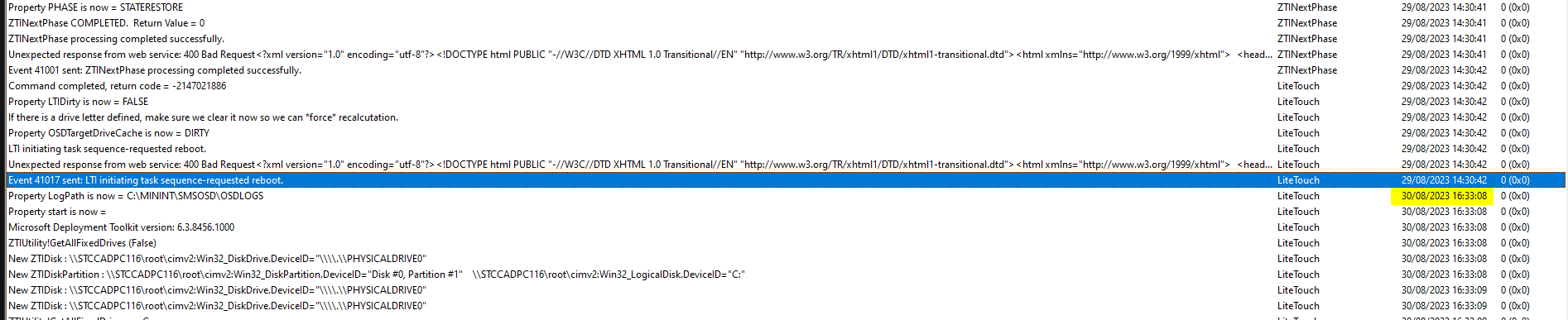
I attach the entire BDD.log - maybe someone can tell me why it is getting stuck here and how to fix?
Thanks
Gary
