I am using this api , to update event details using postman, Its working fine, but there is some bug in this api, what i have found , after creating team event using API, its created the event but whenever i update the contents its also updated, but "isOnlineMeeting" object set automatically false, although i have given as true value, during updation time, even i used as blank value, false value. but its not working. Even during updation parameter i did'nt used this "isOnlineMeeting" parameter, that case also not working.
- I have created meeting using api fine, and join button is also visible. Now i am going to update the meeting using graph update api.
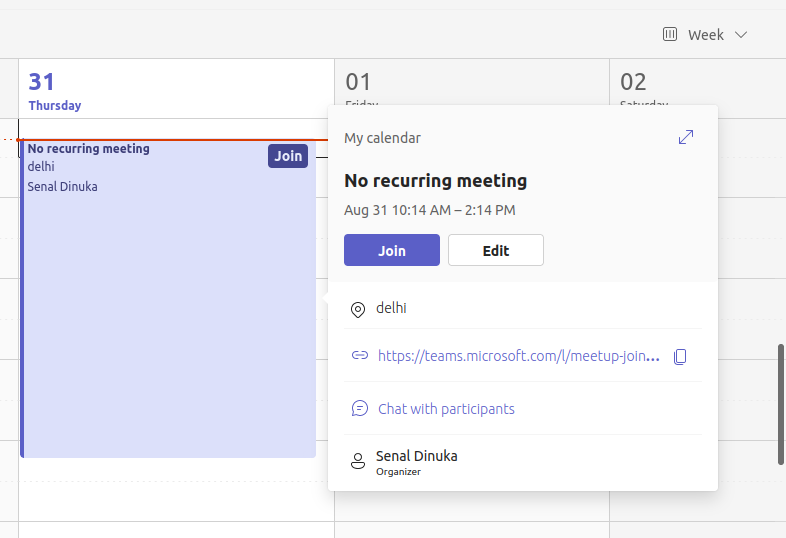
- Now i have updated the meeting, then this happened, Join button is disappeared. And data i have got as response is like,,
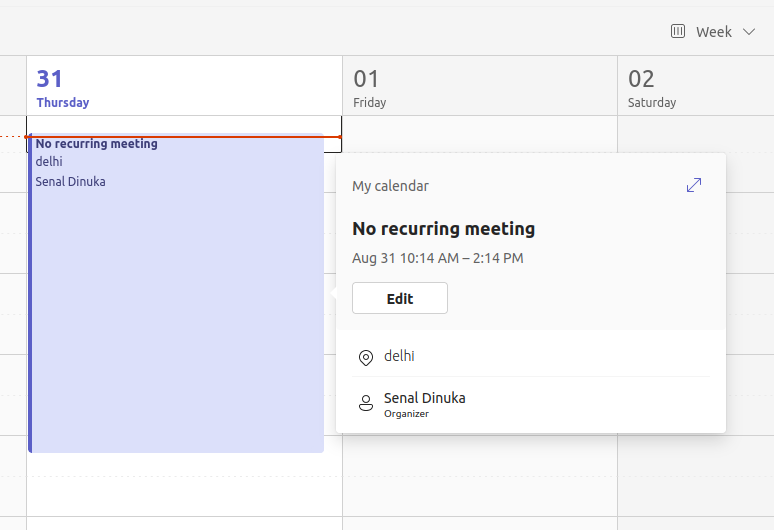
Passed parameter during updatation
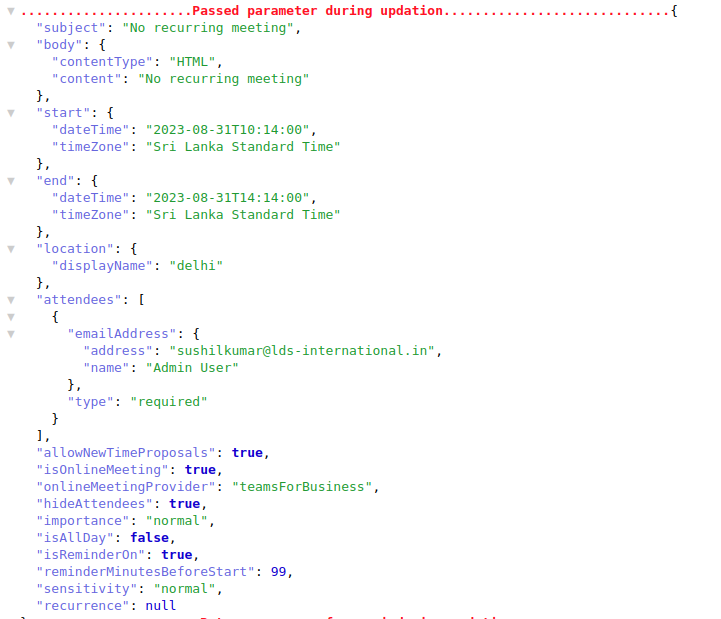
Returned parameter as response
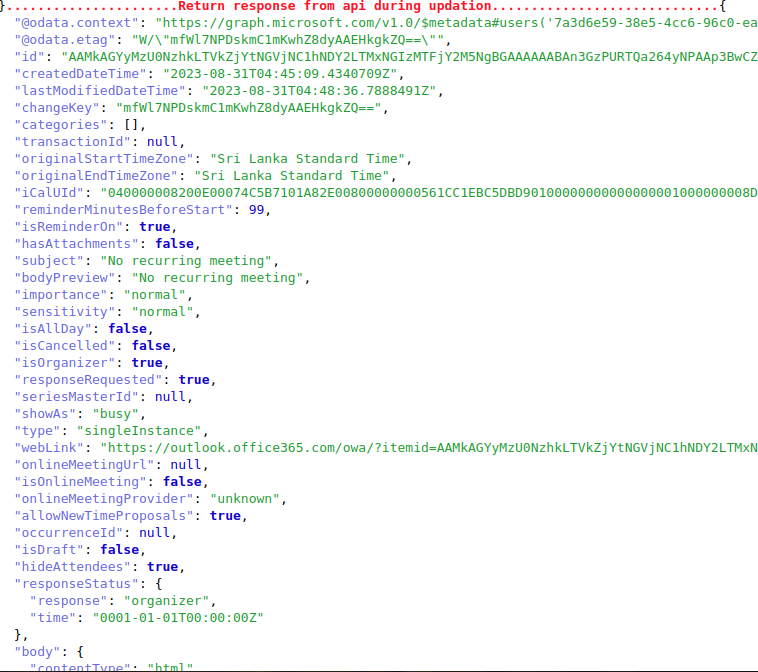
although i have set isonlinemeeting true value, it returned me a false and for that meeting join link disappeared
Now if i second time update the event details, the join button appeared
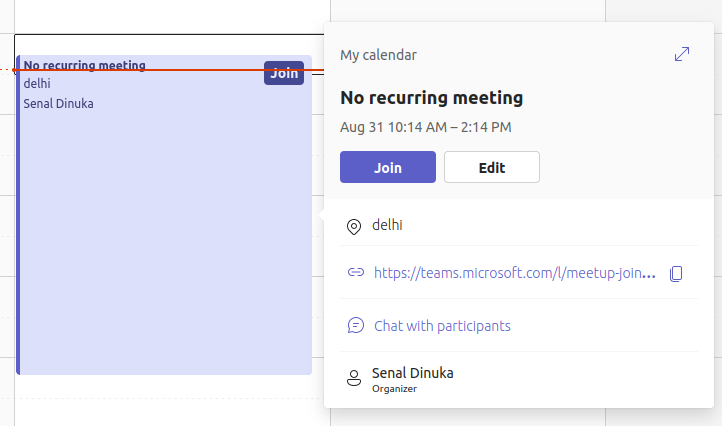
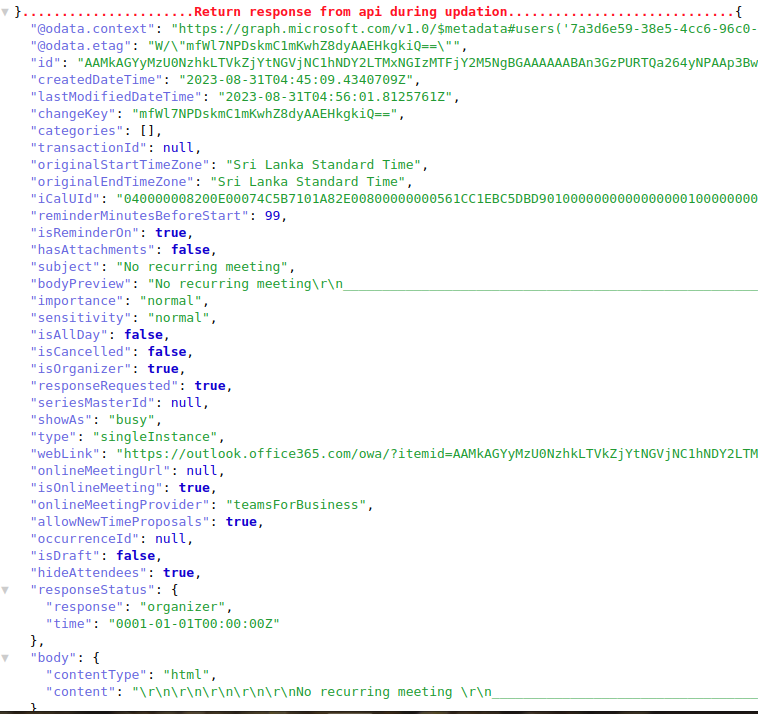
Is there any solution regarding this issue, i am eagerly looking into the response from your side.
Thank you
Badal Sutradhar
