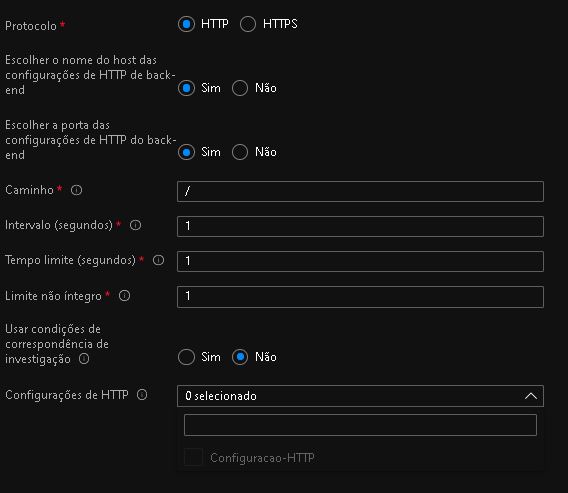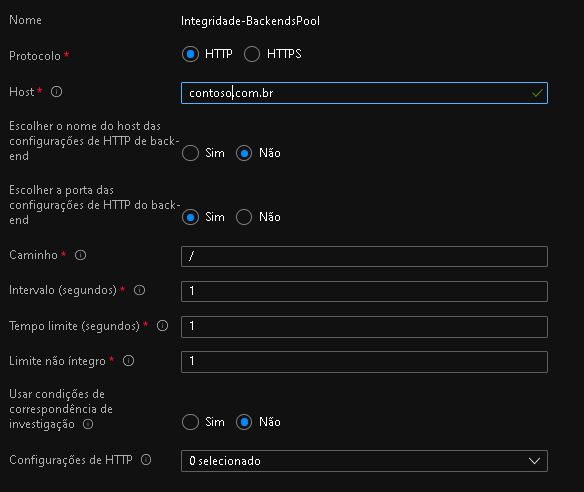Hello @Salves ,
From your screenshot, I understand that you are trying to change the Probe intervals for your Application gateway.
The default health monitoring tests the backend servers every 30 seconds for a healthy HTTP response with a 30 second timeout for each request. And it is not recommended to set the lower than 30 seconds. But if you would still like to reduce the probe interval, you can do so by creating a custom probe.
Custom probe should be associated with the HTTP setting(s) which will monitor the health of that backend pool which is associated with the selected HTTP setting. It will use the same port for the probe request as the one being used in the selected HTTP setting. You can only choose those HTTP setting(s) which are not associated with any other custom probe.
Note that only those HTTP setting(s) are available for association which have the same protocol as the protocol chosen in the probe configuration and have the same state for the Pick Host Name From Backend HTTP setting switch.
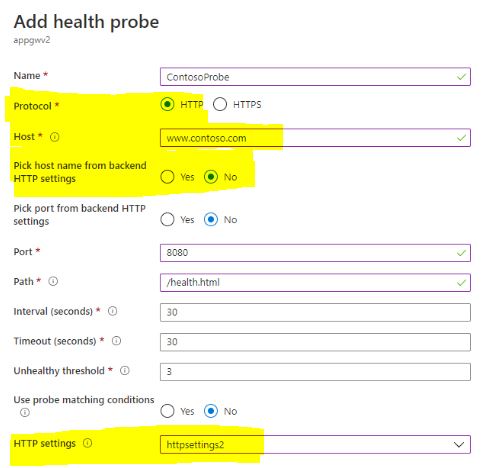
Hence, in case of multiple hostnames, you need to create multiple custom probes which matches the respective HTTP setting.
For more information, please refer the below articles:
https://learn.microsoft.com/en-us/azure/application-gateway/application-gateway-probe-overview
https://learn.microsoft.com/en-us/azure/application-gateway/application-gateway-create-probe-portal
Hope this helps!
Kindly let us know if the above helps or you need further assistance on this issue.
----------------------------------------------------------------------------------------------------------------
Please "Accept the answer" if the information helped you. This will help us and others in the community as well.