Sandbox & Hyper-V have been working fine until the last time I tried to use it. I noticed it stopped loading webpages from Edge or would take minutes to load a single page. Same thing happens if I install FF or Chrome within Sandbox or on a VM. Attached image would be the reason why. However I can't figure out how to fix it. I've removed it, rebooted, re-installed it, rebooted. Nothing. Something is destroying it's ability to receive.
Windows 11
10Gb NIC
1Gb NIC disabled
I have Bluestacks installed and out of curiosity I ran speedtest on there as well. It's full speed.
At first I thought the root problem was the "Default Switch" that is created automatically. Unfortunately the internet isn't much help as everyone suggests to ditch that switch and create your own External Switch. Great for VMs but that's not an option for Sandbox. You can't even edit that Default Switch, it's locked in, everything greyed out.
Any help to diagnose this would be greatly appreciated!
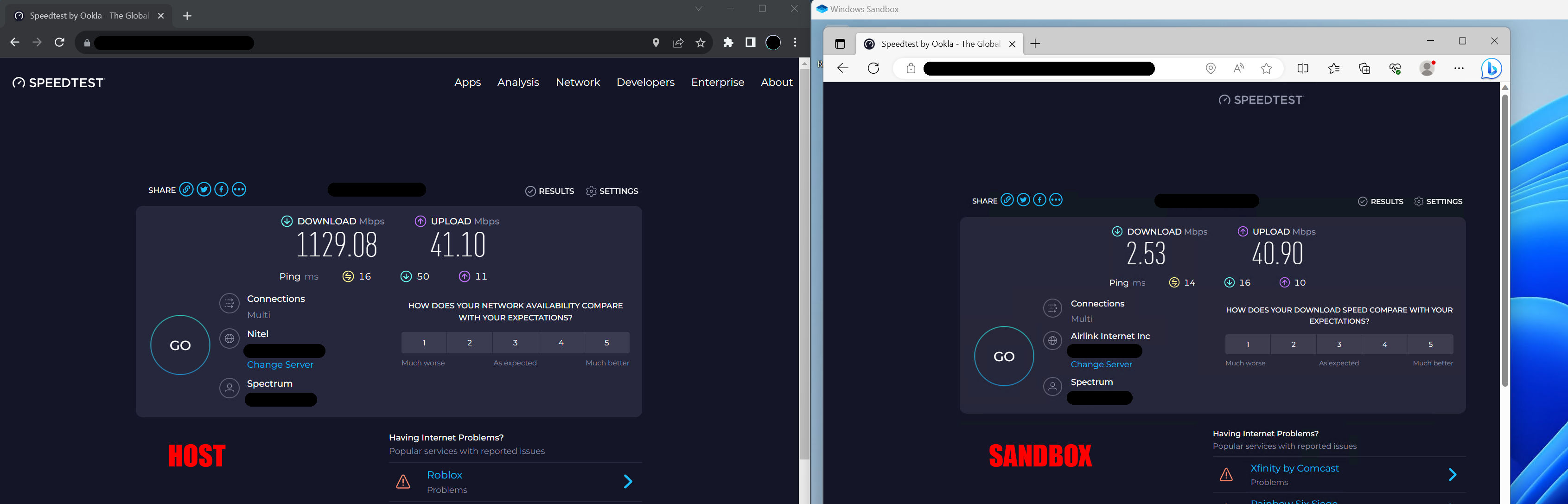
EDIT:
More info. I disabled my 10Gb adapter then enabled my 1Gb adapter. Relaunched sandbox and full speed! What the heck? Why full speed on one adapter and not the other? Installed a new Win10 VM using Hyper-V and it as well was full speed. Went back to the 10Gb adapter and right back to 3Mbps download for both Sandbox and Hyper-V.
Uninstalled everything. Disabled the 1Gb adapter in BIOS. Reinstalled only Sandbox. Right back to 3Mbps download. Installed everything else. Loaded the VM and it was also right back to 3Mbps.
No driver update for the 10Gb adapter. Anyone else run into this issue?
EDIT2:
iperf3
Sandbox -> Host - 14.8Gbps
Host -> Sandbox - 3.2Gbps
I just get more and more confused. Why isn't it 14.8 both directions and if it can handle 3.2Gbps when why is the download from the internet so horrible?
