Hello! @Arief Darmawan
If you're the Account Administrator or subscription Owner and you canceled a pay-as-you-go subscription, you can reactivate it in the Azure portal.
If you're a billing administrator (partner billing administrator or Enterprise Administrator), you may not have the required permission to reactive the subscription. If this situation applies to you, contact the Account Administrator, or subscription Owner and ask them to reactivate the subscription.
- Sign in to the Azure portal.
- Go to Subscriptions and then select the canceled subscription.
- Select Reactivate.
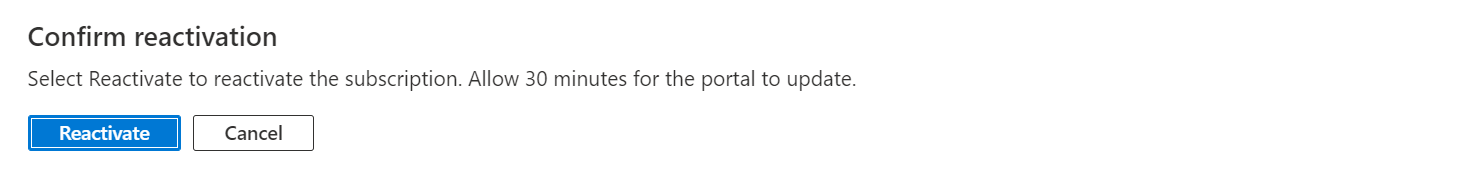
For other subscription types, contact support to have your subscription reactivated as said in the other answer.
