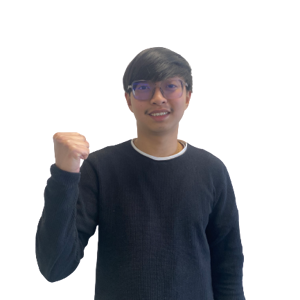To restrict VPN split tunneling to specific CDN URLs, consider utilizing the following list of URLs, focusing on Microsoft 365 Apps for Enterprise CDN deployment.
*.officeapps.live.com
*.office.com
*.officecdn.microsoft.com
*.office365.com
These URLs encompass the essential Microsoft 365 Apps for Enterprise CDN resources. By integrating this list into your VPN split tunneling configuration, users can access the CDN for downloading installation source files efficiently.
It's crucial to acknowledge that this configuration falls outside Microsoft's official support parameters. Office 365 Apps for Enterprise typically doesn't endorse the use of split tunneling. However, this approach may offer a practical solution to deploy Office 365 Apps for Enterprise to VPN users without overloading the network connection.
Depending on your specific environment, you may need to adjust the URL list, particularly if you employ a custom domain for your Office 365 tenant. Rigorously test this configuration in a controlled environment before deploying it to your production network. Continuously monitor your VPN connection's performance post-deployment to ensure it doesn't adversely impact other applications.