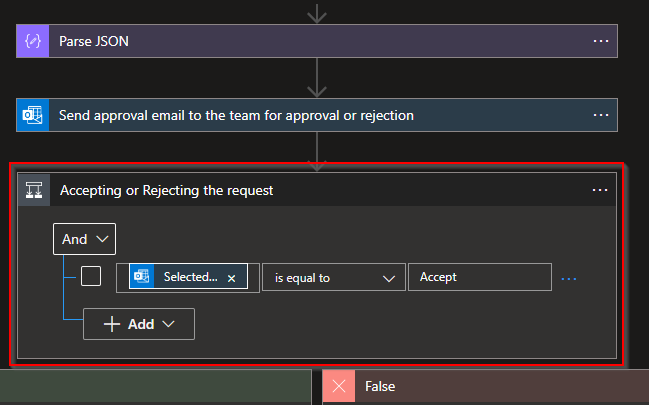I have a little problem. Maybe there's someone from the Microsoft that could help me with this?
Trying to understand why this does not work. I am pulling out the information from the Microsoft Forms, then parsing it and handing over to the HTTP request.
Error that I am getting:
Unable to process template language expressions in action 'Get_the_AAD_information_about_the_user' inputs at line '0' and column '0': 'The template language expression 'parameters('$connections')['webcontents']['connectionId']' cannot be evaluated because property 'webcontents' doesn't exist, available properties are 'microsoftforms, office365'. Please see https://aka.ms/logicexpressions for usage details.'.
This is my flow. I am getting the responses from the Microsoft Forms.
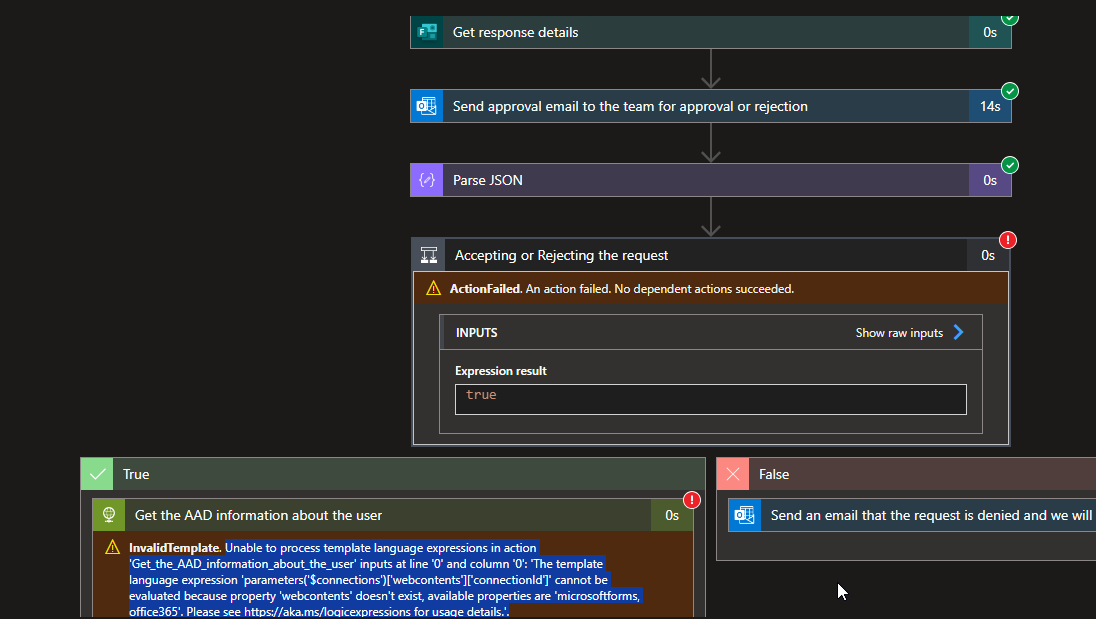
If the email accept is true, then I am getting out the user information from the AAD with HTTP request to Microsoft Graph.
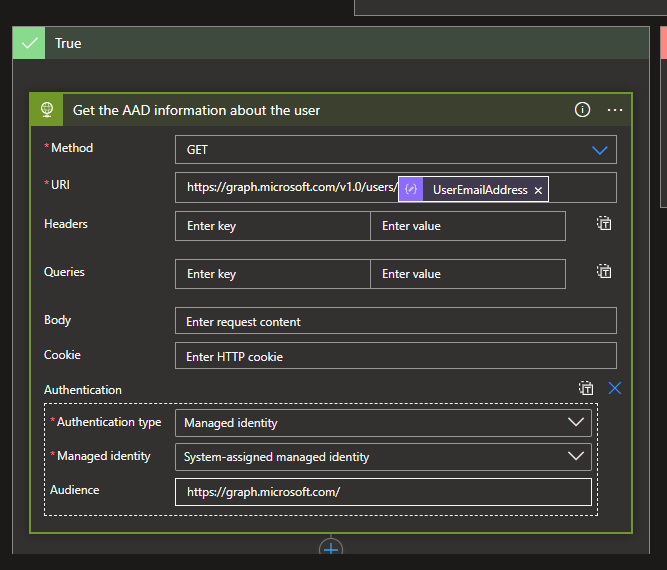
Also, for the approval part, I am getting approve or reject for the Condition here:
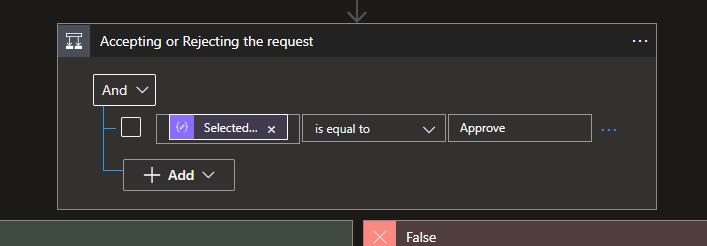
This is the Parse JSON it's generating.
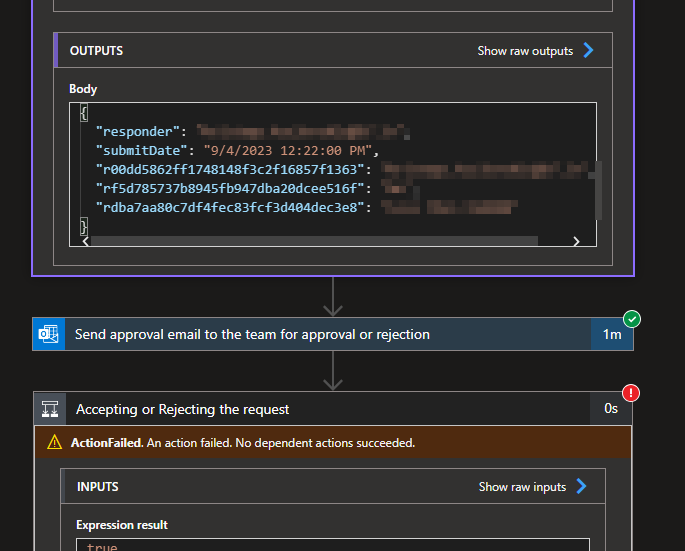
And this is where I am using the email from that Parse JSON added to the graph request.
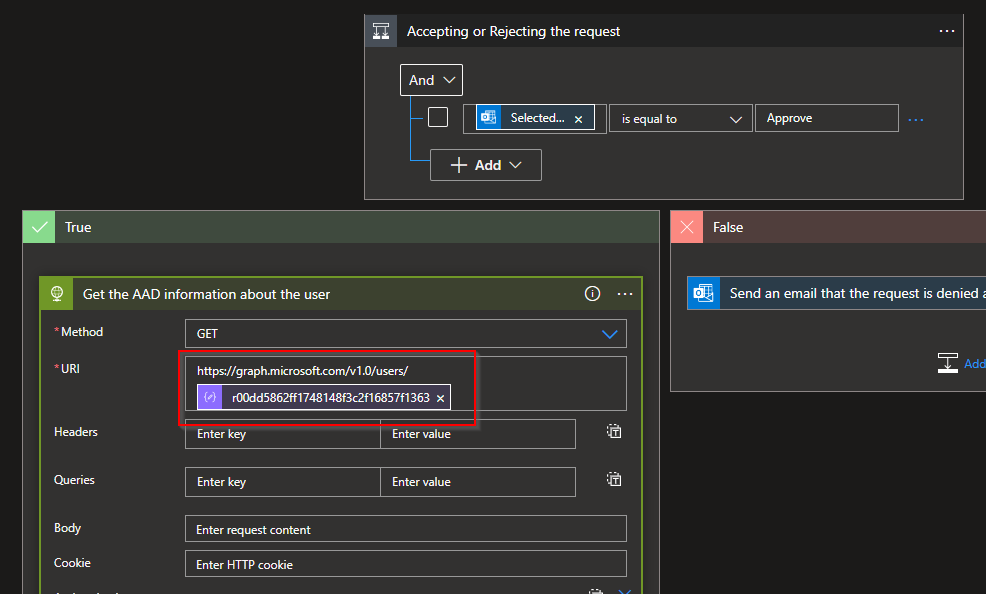
So far I have tested and seems that this is the issue. Could be that the Accept or Reject values cannot be written as string in the field. How could I define it as an expression instead?